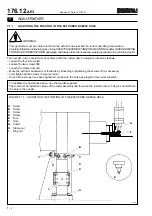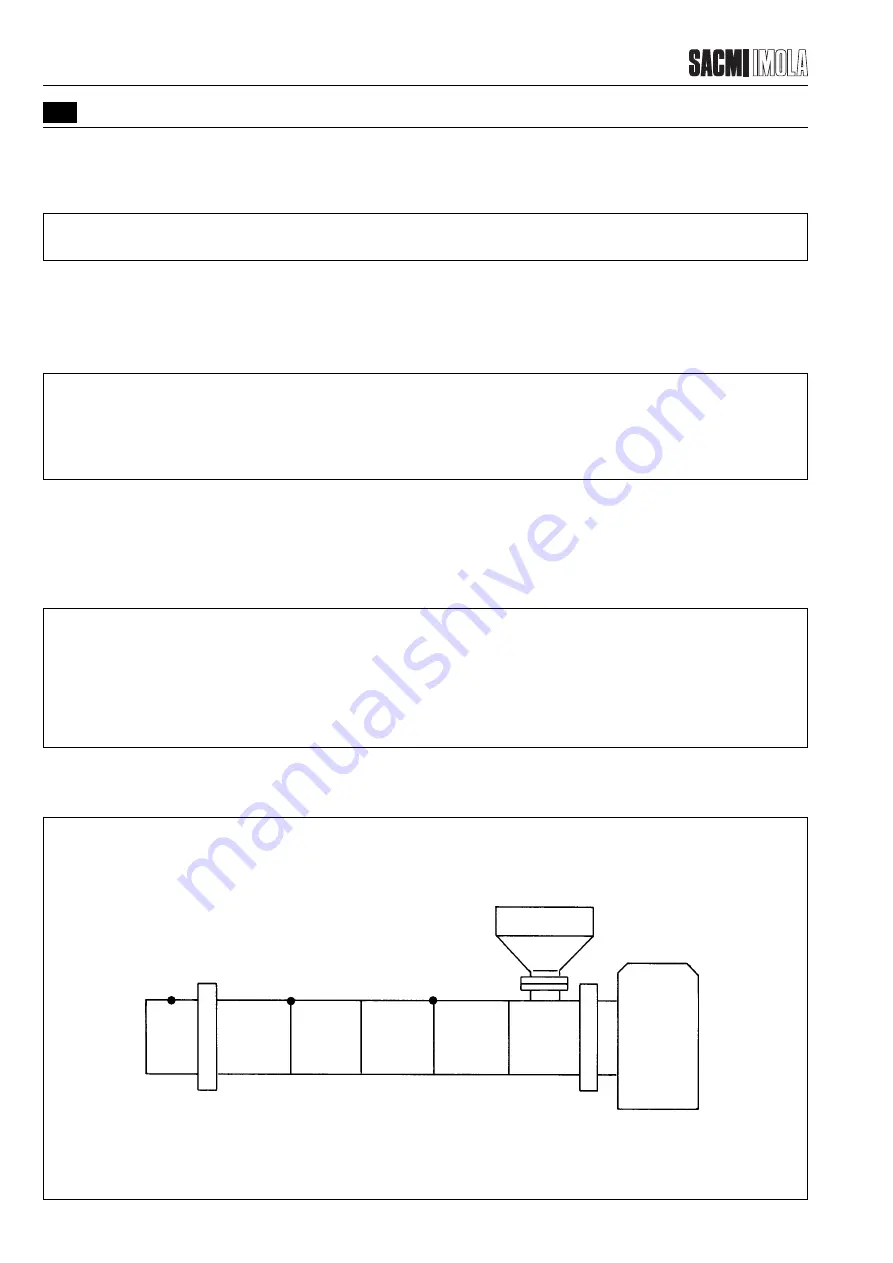
176.12
.A03
7 - 6
ADJUSTMENTS
7
Revision 01 Date 14.11.2001
7.1.5
PELLET WEIGHT ADJUSTMENT
To change the weight of the liners, increase or decrease the rotational speed of the auger.
To do this, use the keyboard controls to open the “extruder settings” page and change the auger rpm (refer to the
Instructions B manual for directions on how to make this setting).
7.1.6
TEMPERATURE CONTROL
Five fully-controlled heated zones are found in the extruder.
In each of the first four heated zones there are two heating elements and an electric fan. Five heating elements
are found in the fifth process zone (extruder head). A thermocouple for measuring the temperature is installed in
each zone. The measurements are transmitted to the microprocessor-based control system which automatically
adjusts the temperature of the heating elements and speed of the fans according to the set points entered.
The temperatures in the five process areas depend on the type of plastic compound being handled.
- Use the keyboard to open the “extruder settings” page and enter the desired values for the set points for the
temperatures in the five zones. The display shows the actual temperatures at the same time.
The temperatures for safety temperature controls AP22, AP23 and AP24 also have to be set according to the type
of plastic compound being processed.
These controls are located in the electrical cabinet and are connected to the relative thermocouples (BT22, BT23
and BT24) found on the extruder. A temperature that is 10
°
C higher than the maximum allowable operating
temperature for each individual zone of the extruder has to be set for the temperature controls. This set-up prevents
the extruder from being damaged by burnt resins in the event of malfunctioning of the main temperature control
system.
FIGURE 7.1.6 - TEMPERATURE CONTROL
T0418
5
4
3
2
1
BT24
BT23
BT22
Summary of Contents for PMV 224
Page 2: ...TABLE OF CONTENTS 176 12 A03 0 2 Revision 01 Date 14 11 2001 ...
Page 4: ...TABLE OF CONTENTS 176 12 A03 0 4 Revision 01 Date 14 11 2001 ...
Page 34: ...2 22 176 12 A03 Revision 01 Date 14 11 2001 2 MAIN FEATURES ...
Page 42: ...3 8 176 12 A03 Revision 01 Date 14 11 2001 SAFETY EQUIPMENT AND PRECAUTIONS 3 ...
Page 64: ...5 4 5 START UP 176 12 A03 Revision 01 Date 14 11 2001 ...
Page 70: ...6 6 176 12 A03 Revision 01 Date 14 11 2001 6 OPERATING INSTRUCTIONS ...
Page 126: ...8 30 176 12 A03 Revision 01 Date 14 11 2001 8 MAINTENANCE ...
Page 128: ...9 2 176 12 A03 Revision 01 Date 14 11 2001 9 DECOMMISSIONING ...