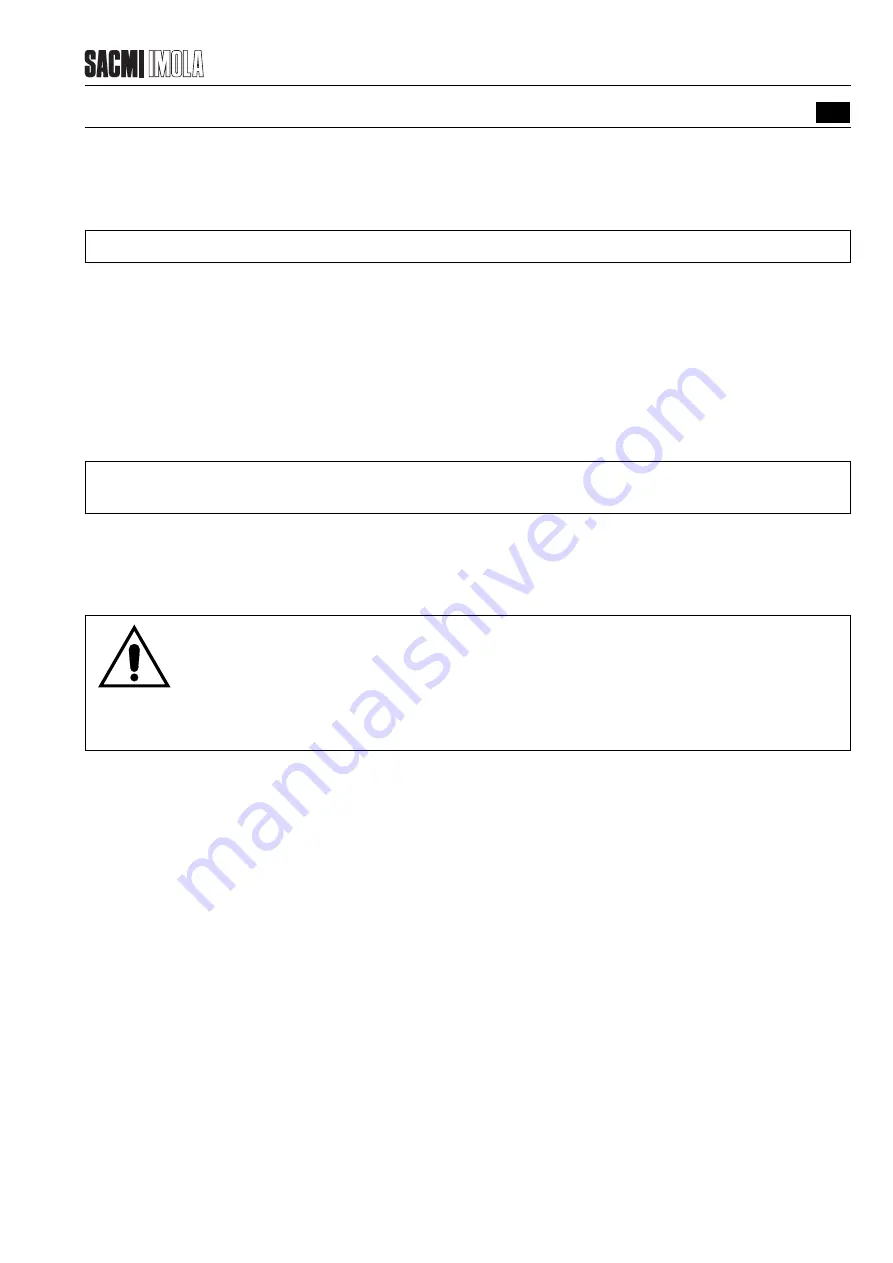
176.12
.A03
7 - 23
ADJUSTMENTS
7
Revision 01 Date 14.11.2001
7.5.5
ADJUSTING THE QUALITY CONTROL UNIT
Adjusting transducer BP1 found in the quality control unit.
A tester (if possible analog) should be used to make this adjustment.
- Open the junction box (1).
- Disconnect wires 753 and 754 which run from the transducer.
- Connect the tester to both ends of the wires. The reading must be in mVolts.
- Remove the cover (3) from the vacuum transducer found in the unit.
- Adjust the trimmer (2) until the tester reads “zero” mVolts.
- Connect wires 753 and 754 to the terminal block.
- Adjust trimmer P1 found on module AP51 until “zero” (off set) is given for the “vacuum level in the control chamber”
data item on the “Data page”.
After the adjustments have been performed and it is certain that defect-free liners will be produced, run the
machine.
- Set the vacuum to -40 cm Hg by using the control (4) found on the quality control unit.
- Adjust trimmer P2, found on module AP51, until the display reads the same value as that measured by the vacuum
meter, multiplied by ten.
E0004P
WARNING!
Only highly qualified specially trained personnel can access the electrical components (see the SAFETY
EQUIPMENT AND PRECAUTIONS chapter).
Summary of Contents for PMV 224
Page 2: ...TABLE OF CONTENTS 176 12 A03 0 2 Revision 01 Date 14 11 2001 ...
Page 4: ...TABLE OF CONTENTS 176 12 A03 0 4 Revision 01 Date 14 11 2001 ...
Page 34: ...2 22 176 12 A03 Revision 01 Date 14 11 2001 2 MAIN FEATURES ...
Page 42: ...3 8 176 12 A03 Revision 01 Date 14 11 2001 SAFETY EQUIPMENT AND PRECAUTIONS 3 ...
Page 64: ...5 4 5 START UP 176 12 A03 Revision 01 Date 14 11 2001 ...
Page 70: ...6 6 176 12 A03 Revision 01 Date 14 11 2001 6 OPERATING INSTRUCTIONS ...
Page 126: ...8 30 176 12 A03 Revision 01 Date 14 11 2001 8 MAINTENANCE ...
Page 128: ...9 2 176 12 A03 Revision 01 Date 14 11 2001 9 DECOMMISSIONING ...
















































