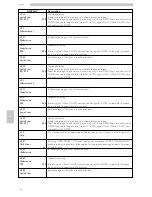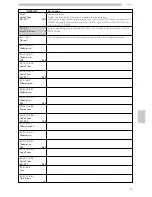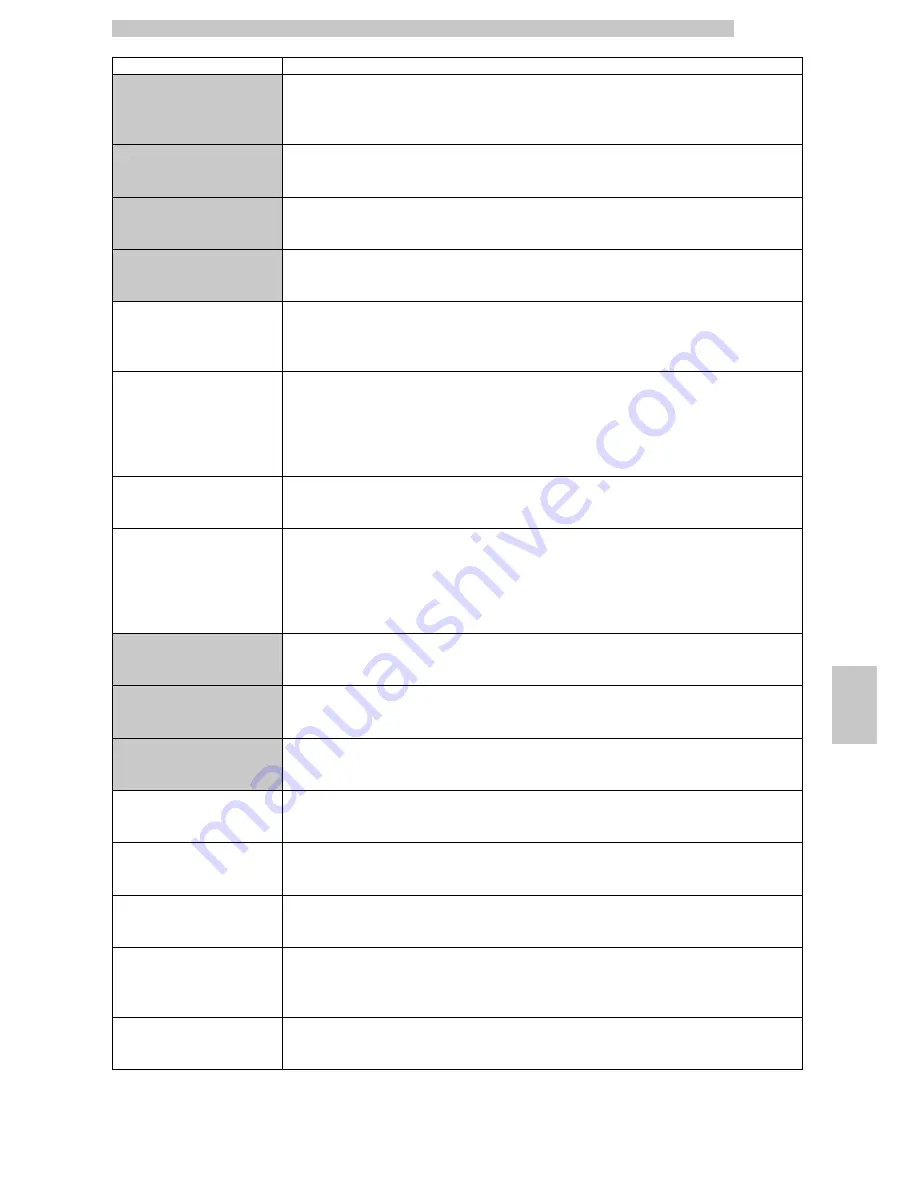
English
9
61
DISPLAY
Description
5.5./ 6.5.
[° C] Allows the setting of the temperature desired inside the machine [Range: 3 .. 30]. The
control turns off the cooling group if the set value is reached and it turns it on if the
temperature is higher than the target plus 1°C (as long as the technical specifications of the
cooling group are respected).
Temperature 1/2
…
5.6./ 6.6.
[min] It allows setting how many minutes the cooling group will be switched off to carry out
the defrost [Range: 10 .. 100].
Defrost Time
…
5.7./ 6.7.
[hour] It allows setting the period of time between two defrost cycles [Range: 0.. 99].
Defrost Interval
…
5.8./ 6.8.
Food mode settings
Food Mode Settings
…
5.8.1./ 6.8.1.
Tray 1/8
Tray
1
yes
It allows selecting the “food mode” for a shelf. A “food mode” shelf will be disabled in case
of “food” alarm.
5.8.9./ 6.8.9.
[° C] “food” alarm temperature [Range: 3 .. 30]. The machine deactivates the selections set
as food if the internal temperature exceeds this value for a time longer than the value set at
the following option (Error 75). This error signal can be reset by pressing button 5 (black)
on the 5-button keypad or by selecting product 997 within 20 seconds of closing the door
or switching the vending machine on. Once these first 20 seconds have passed, selecting
"997" will have no effect.
Alarm Temperature
…
5.8.10./ 6.8.10.
[min] Number of minutes allowed when the air temperature is higher than the alarm
temperature. If the temperature exceeds the limit longer than the time set, the machine
deactivates the selections set as food [Range 0 .. 60].
Alarm timeout
…
5.8.11./ 6.8.11.
[min] When the opening of a door is detected or if the button 5 on the 5-buttons keypad is
pushed, the time set here will replace the usual timeout set by the previous option. [Range
0 .. 120].
Refill allarm timeout
…
This prevents the machine from entering error mode after product supply operations.
Please, remember that the machine must be supplied with products already at the correct
temperature for storage.
5.9./ 6.9.
NO = door heaters OFF
Door Heaters
…
YES = door heaters ON
5.10./ 6.10.
Enables / disables the visualization of the temperature on the display during normal
operation.
Show temperature
…
5.11./ 6.11.
Photocells
5.11.1./ 6.11.1.
Enables / disables the photoelectric cell system.
Photocell Enabled
5.11.2./ 6.11.2.
[x100 ms] Period of extension of the spiral motor activation, when the fall of the product is
not detected. [Range 0 .. 5 ].
Max motor overtime
5.11.3./ 6.11.3.
Max. number of consecutive photoelectric cell errors in a selection, before this one is
deactivated. If it is set to 0, the deactivation will never be carried out.
Disable selection
5.11.4./ 6.11.4.
Max. number of consecutive photoelectric cell errors before the system of detection of the product fall is
deactivated. If it is set to 0, the system will never be disabled. (NOTE: typing 999 on the keypad, the display of the
vending machine will show for a few seconds a message concerning the status of the photoelectric cell system -
see the section - Display of Special Information).
Photoelectric cells block
5.11.5./ 6.11.5.
Activates/ deactivates the return of the product cost to the user, if the fall of the product
has not been detected.
Credit Return
Summary of Contents for Atlante 500
Page 26: ...English 5 26 Standard product configuration Atlante 500 Instant ...
Page 27: ...English 5 27 Standard product configuration Atlante 700 Instant ...
Page 28: ...English 5 28 Standard product configuration ATLANTE 500 1 macina ...
Page 29: ...English 5 29 Standard product configuration ATLANTE 700 1 macina ...
Page 30: ...English 5 30 Standard product configuration ATLANTE 500 2 macina ...
Page 31: ...English 5 31 Standard product configuration ATLANTE 700 2 macina ...
Page 90: ......
Page 91: ......
Page 92: ...Cod 15001683 Ed 07 Powered by TCPDF www tcpdf org ...