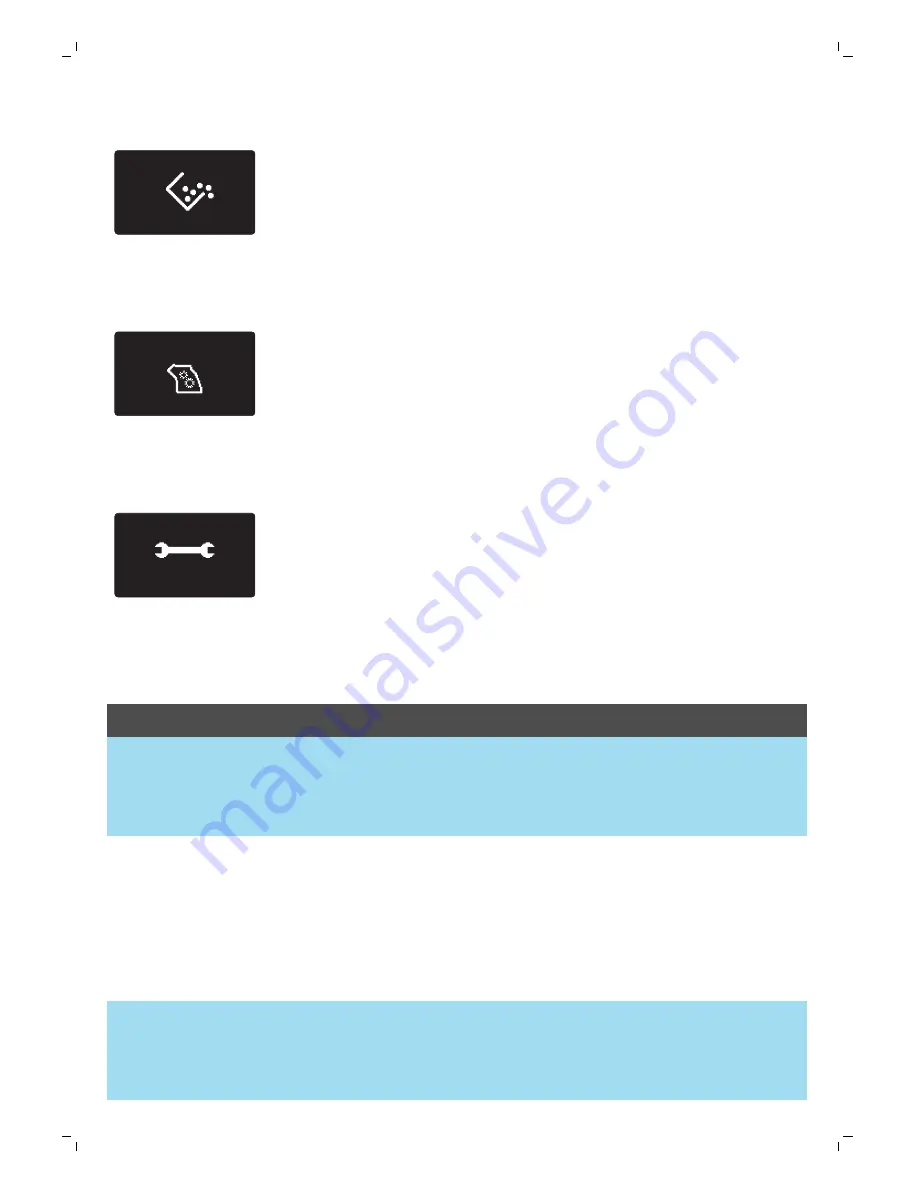
- Remove the coffee grounds container and empty it.
- There is too much powder in the brew group. Clean the brew group.
10
SUPPORT REQUIRED
- If an error code is triggered, check the section 'Meaning of error codes' to
see what the code on the display means and what you can do. The machine
cannot be used when this icon is on the display.
Meaning of error codes
Error code
Problem
Cause
Possible solution
1
Coffee grinder blocked
Coffee exit duct clogged Clean the coffee exit
duct thoroughly with the
handle of the
multifunctional tool or a
spoon handle.
3 - 4
The brew group cannot
be removed.
The brew group is
blocked by dirt or is not
positioned correctly.
Close the service door.
Switch the machine off
and back on again. Wait
for the ‘machine ready’
icon on the display and
then remove the brew
group.Clean the brew
group and make sure it is
well greased.
5
Water circuit problem
There is air in the water
circuit.
Remove the AquaClean
filter and switch the
machine off and on again.
If the machine works,
replace the filter.
31
English
Summary of Contents for PICOBARISTO HD8924
Page 2: ...English Deutsch 5 38...
Page 75: ......
















































