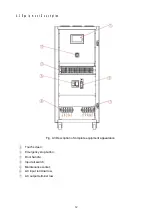Fig. 5-14 Files configuration message box
This message box indicates that the proper system configuration files are not found. To
correct, users should select
【
Load Config
】
on the
【
File
】
menu, as shown in the following figure:
Fig. 5-15 File import configuration menu
Users can import the configuration files (e.g. AFV.cfg) for their power supply model f
r
om
the CD supplied with the variable frequency power supply.
For additional inquiries please
contact Saelig.
【
Link
】
: Connecting device;
【
Run
】
: When selected the equipment starts the output according to the set value;
【
Stop
】
: The equipment stops the output when selected;
【
Reset
】
: The equipment restores the initial state when selected;
24