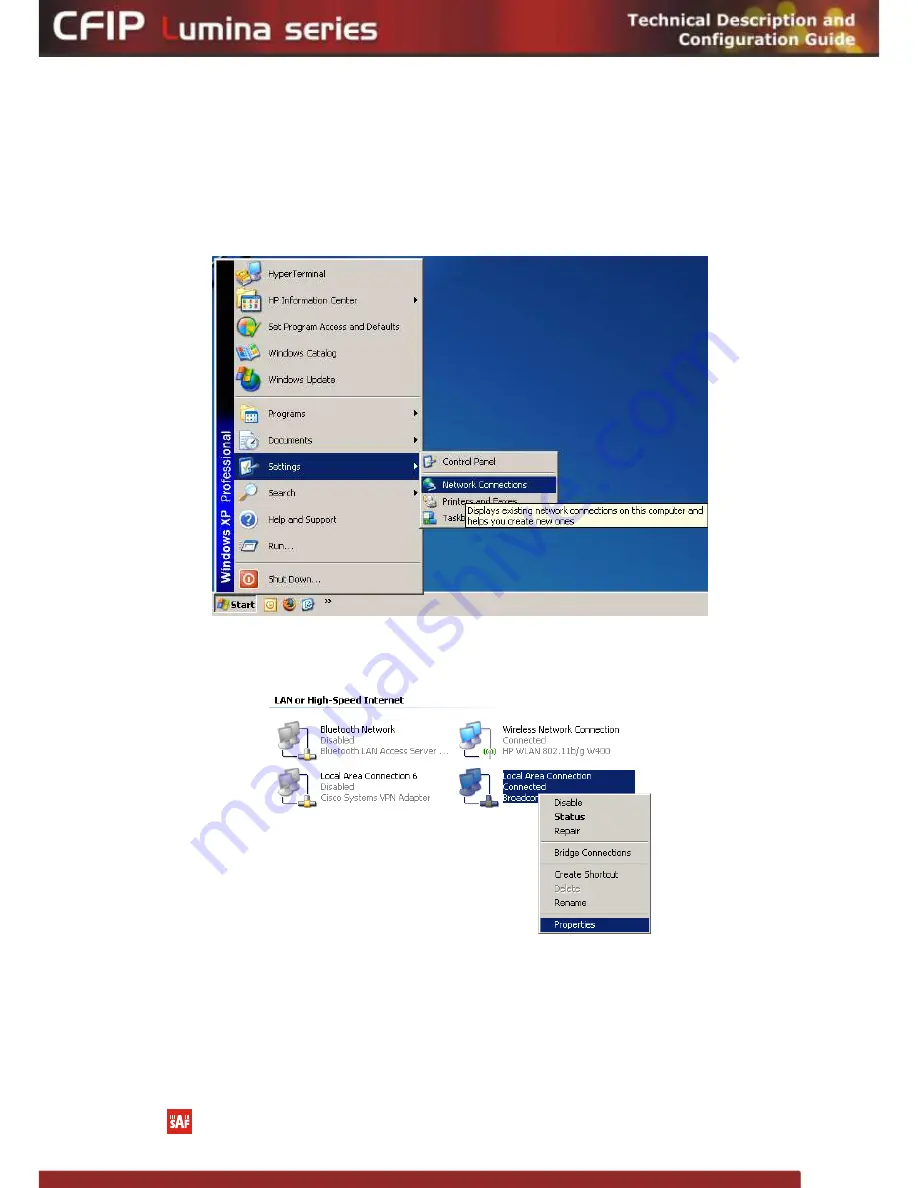
The CFIP Lumina Series Full Outdoor Unit Technical Description and Configuration Guide
•
Rev. 1.3
•
© SAF Tehnika JSC 2010
18
2.3.2 Ethernet Management Connection Configuration
Before you proceed to initial link setup with Web GUI, you must perform Ethernet
connection configuration by following these steps:
1)
In “MS Windows” operational system go to Start
Settings
Network
connections (or Start
Settings
Control panel
Network connections)
Figure 2.2.
2)
Find „Local Area Connection‟, click right mouse button on it and choose
„Properties‟
Figure 2.3.
3)
Click on „Internet Protocol (TCP/IP)‟ from the list in the dialog box and then click
on „Properties‟
















































