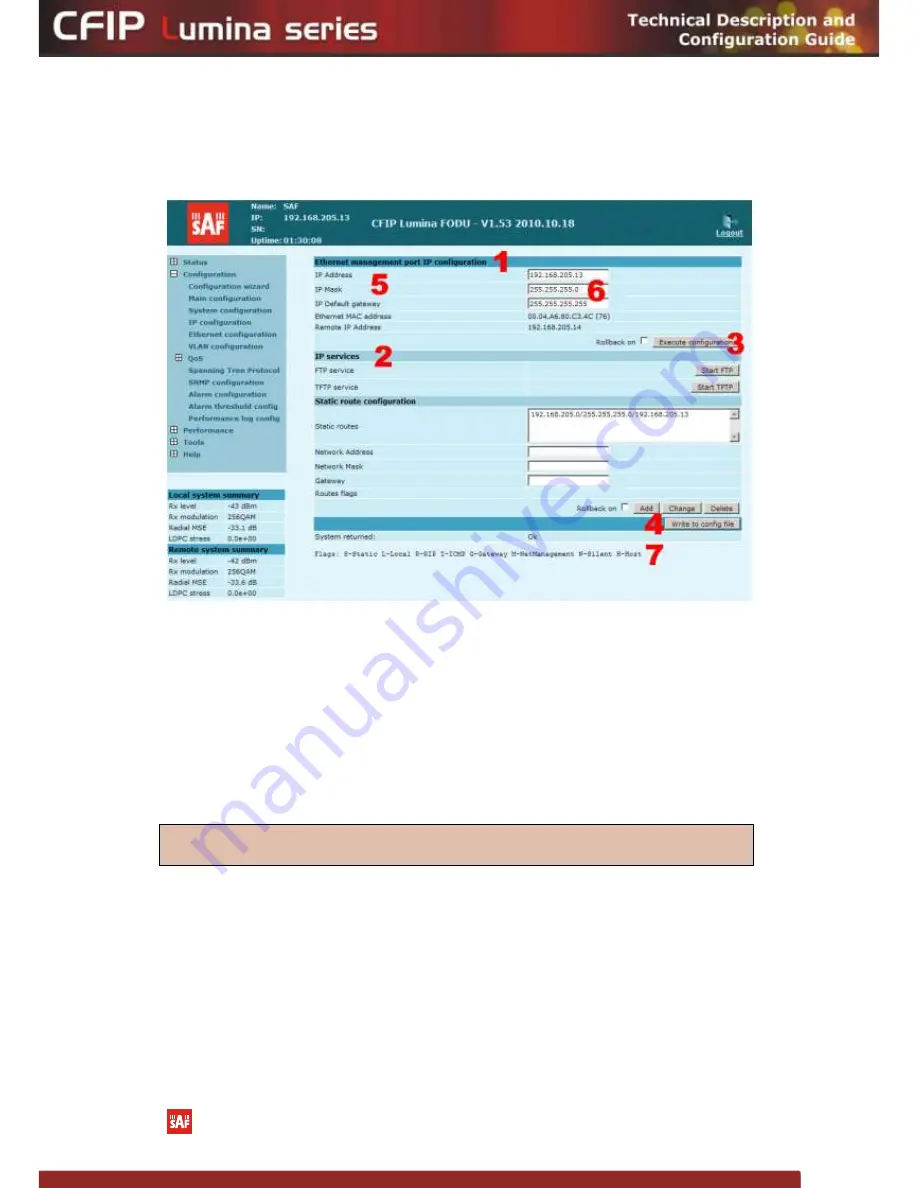
The CFIP Lumina Series Full Outdoor Unit Technical Description and Configuration Guide
•
Rev. 1.3
•
© SAF Tehnika JSC 2010
23
If “
Execute configuration
” or “
Execute for both
” buttons are pressed, and one or several
configuration values edit boxes is/are highlighted in red, the user will see error message with
the explanation text.
Figure 2.9.
Web Interface - IP configuration page with numbering
2.3.6 Initial Configuration with Web GUI
The connected laptop should be in the same subnet as manageable CFIP Lumina in
order to observe it. Therefore laptop Ethernet port settings should be set as follows: (in
„Microsoft Windows‟ go to
Control panel
Network Connections
Local Area Connection
Properties
Internet Protocol (TCP/IP)
Properties
):
–
IP address 192.168.205.1;
–
netmask 255.255.255.0;
–
everything else is blank.
(!)
CFIP Lumina must be powered up using dedicated power supply with load power at least
35W (at least 45W for high power version). See Chapter 2.2.4 for details.
















































