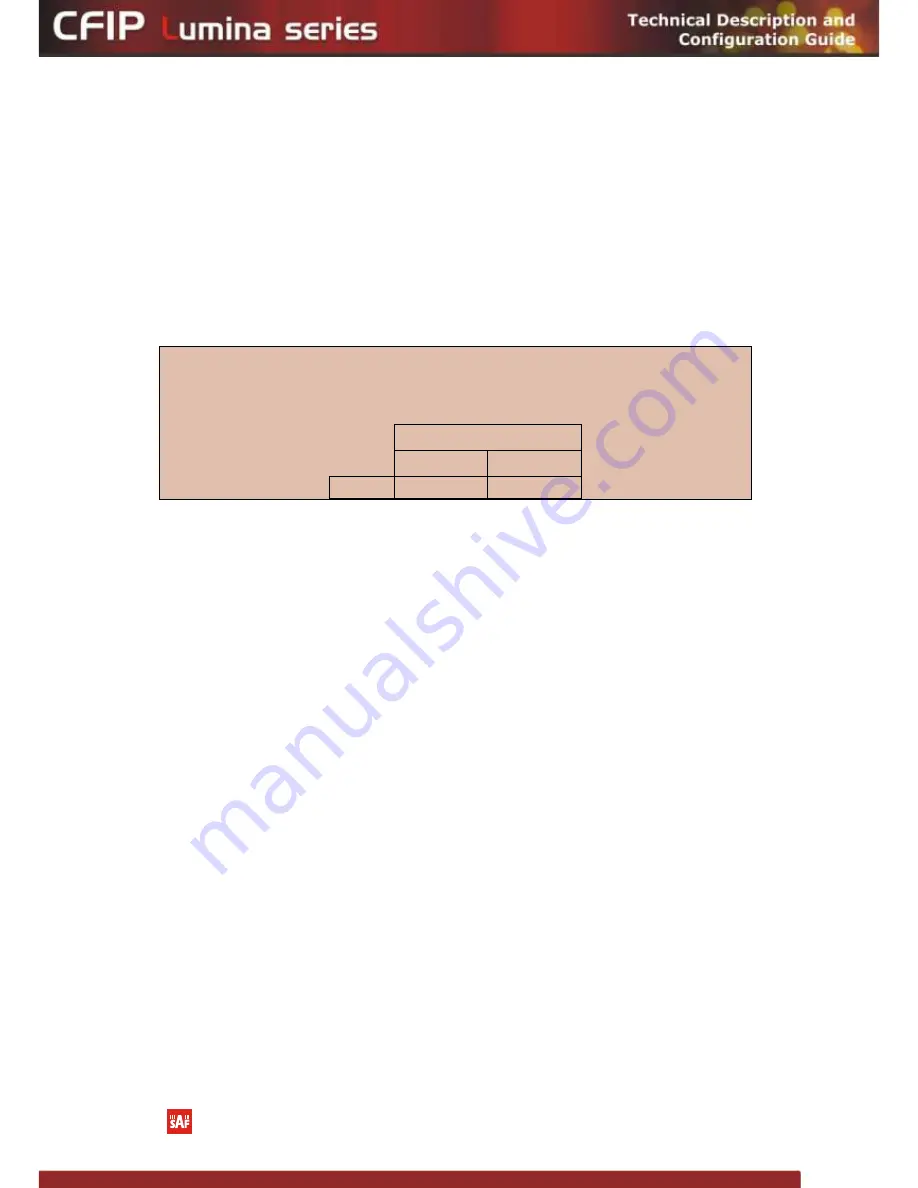
The CFIP Lumina Series Full Outdoor Unit Technical Description and Configuration Guide
•
Rev. 1.3
•
© SAF Tehnika JSC 2010
32
Figure 2.23.
After you have correctly entered the login and password, you are ready to work with all
the available command prompt commands.
2.4.3 Initial Configuration with Command Prompt
Configuration steps using command prompt are as follows:
1.
Check the system settings with command „
status
‟
2. Configuration required parameters:
–
Tx power with
the command „
radio txpower
[<power dBm>]‟;
–
Tx frequency with the command „
radio freq
[<freq KHz>]‟;
–
Channel bandwidth and modulation
with the command „
modem set
<20000|28000|30000|40000|50000| 56000> <min modulation> <max
modulation> <WeakFEC|StrongFEC>
‟, where you can choose among 20, 28,
30, 40, 50 or 56 MHz values;
–
Name of CFIP Lumina
with the command „
system name
<name>‟. Default
name is „SAF‟;
–
IP address with the command „
net ip addr
<addr>‟, if it is necessary;
–
IP mask with the command „
net ip mask
<m
ask>‟ , if it is necessary;
–
IP default gateway with the command „
net ip gw
<gw>‟ , if it is necessary;
3.
Save settings with the command „
cfg write
‟; restarting with the command „
system
reset
‟;
4. Check the settings made, modem and radio status with the commands
„
status
‟,
„
modem status
‟ and „
radio status
‟ respectively.
(!)
Before you set the parameters listed below, you must know what frequency and
bandwidth you are allowed to use and at what power you are allowed to transmit.
(!)
In the table below please see interdependence between antenna used and allowed CFIP
Lumina 24GHz
Tx output power range (EIRP ≤ 20 dBm).
Antenna size/gain
30cm / 35.0dBi
60cm / 40.3dBi
Tx power
-
20…-15 dBm
-20 dBm
















































