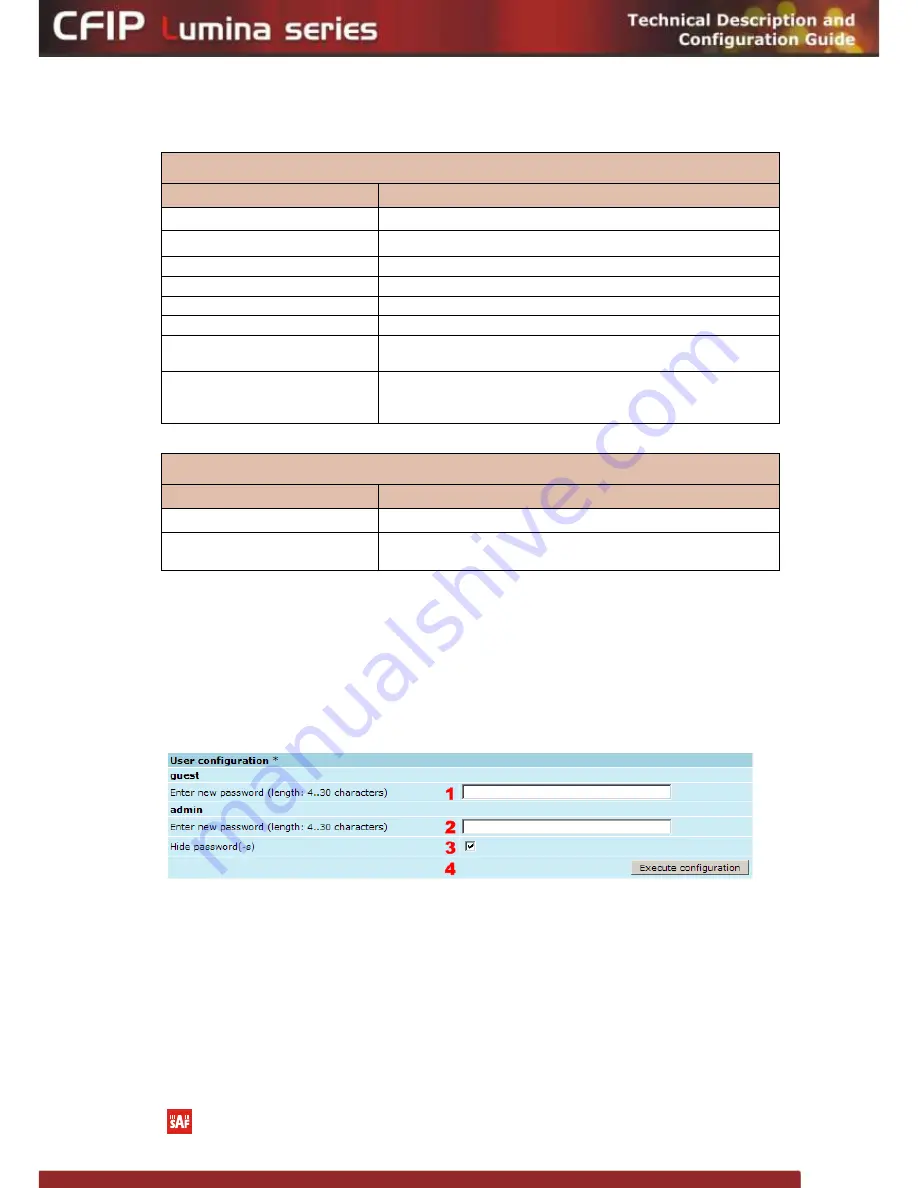
The CFIP Lumina Series Full Outdoor Unit Technical Description and Configuration Guide
•
Rev. 1.3
•
© SAF Tehnika JSC 2010
43
4.2 System Configuration
The system configuration window provides the configuration of web access, telnet and
FTP interfaces; allows changing system name, web data refresh time and system time.
Explanation of customization fields:
4.2.1 User Configuration
1.
guest
– Enter new password (length: 4..30 characters) –
allows entering
preferable
„guest‟ account password and enabling the account. By default
guest account is disabled. Maximal length of the password cannot exceed 30
symbols. Guest account has only monitoring privileges. The following Web
GUI sections are available:
Additional radio and modem configuration commands in Telnet/serial interface
Command
Description
modem status
Shows all the modem parameters.
modem configuration
show
Displays current
configuration file.
modem configuration
<file>
Uses
separate configuration file.
modem configuration
embedded
Switches back to the embedded configuration last used.
modem configuration
embedded
Switches back to the embedded configuration last used.
modem factory
Resets modem settings to factory defaults.
modem ipremote
[on | off]
Allows enabling manual remote IP specifying. By default
remote IP is being obtained automatically.
radio factory
[max]
Resets radio settings to factory defaults. By default Tx power
will be turned off. „max‟ option will switch Tx power to the
maximum value after restart.
Additional loopback commands in Telnet/serial interface
Command
Description
Loopback status
Displays status of loopback mode.
Loopback
{status | none | if |
modem} [<time>]
Sets the specified loopback mode.
















































