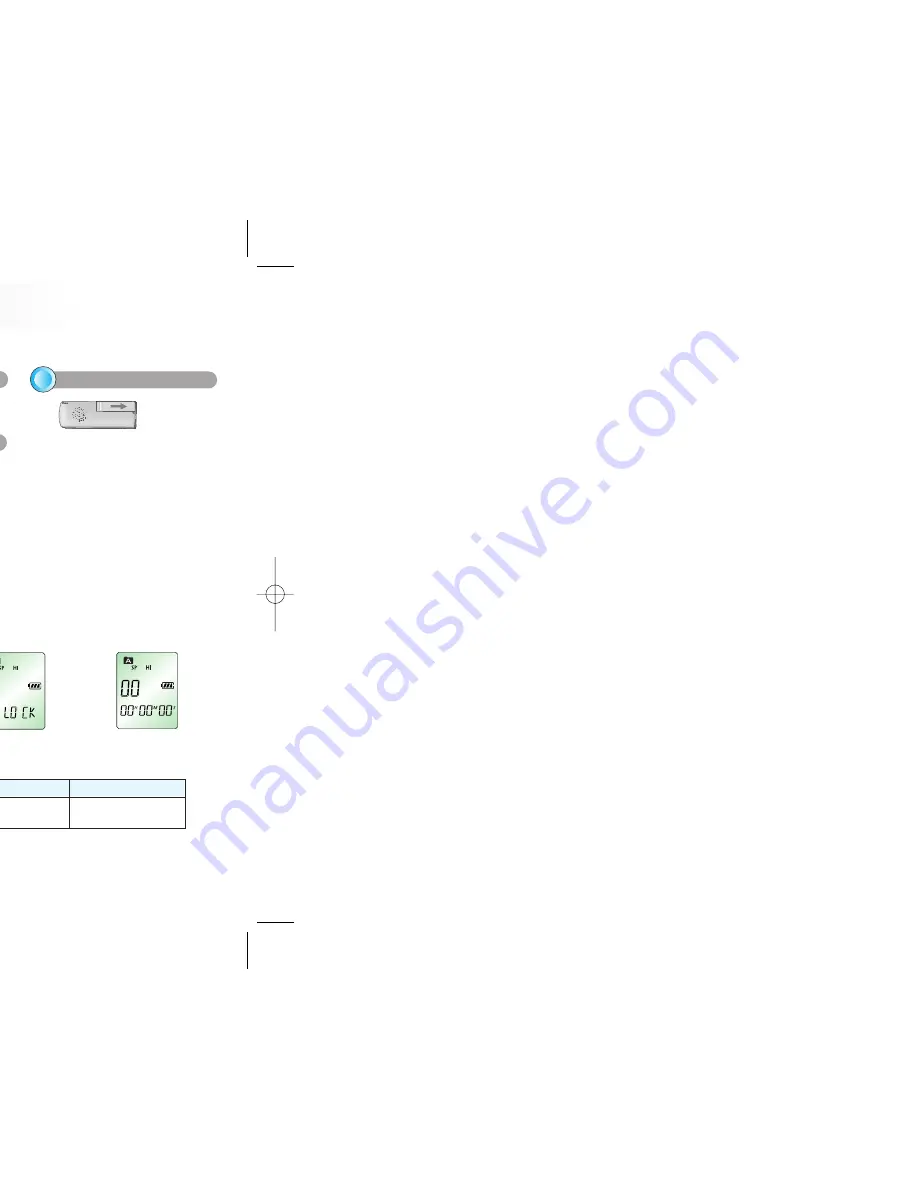
10
Be sure that the power is OFF.
Open the battery cover.
Insert the batteries.
Do not replace the batteries while the
power is on. It may cause the product
malfunction.
Replacing Batteries
Battery life
Battery
Recording capacity
Playback capacity
Approximately 7 hours
(LP recording)
Approximately 6 hours
Alkaline (LR03)
1. Check the polarity of the batteries (Size "AAA") and close the cover.
2. When you have inserted the batteries, the LCD will display all indicators (Figure 1) and will switch to recording
and playback standby mode (Figure 2).
3. Press PLAY/PAUSE or STOP/DEL button to switch the power on. Your Sound MAP will be in the standby mode
for recording or playback. (Figure 3)
4. The power will be automatically shut off if no function is activated for 1 minute.
From now on, we will refer to the mode in Figure 2 as "Standby mode" (waiting for recording or playback to be
activated).
(Figure 1)
(Figure 2)
<Standby mode>
(Figure 3)
1
2
3
9
LCD screen
Recording sensitivity
mode indicator
Play time, recording time
indicator, menu change
Battery indicator
VOR Display
FM receiving
indicator
Index Display (01-99)
Section Repeat Playback
state indicator
ALARM Display
LCD Indicator and Symbols
FOLD displayed
Recording mode
indicator
Description of Screen Display


































