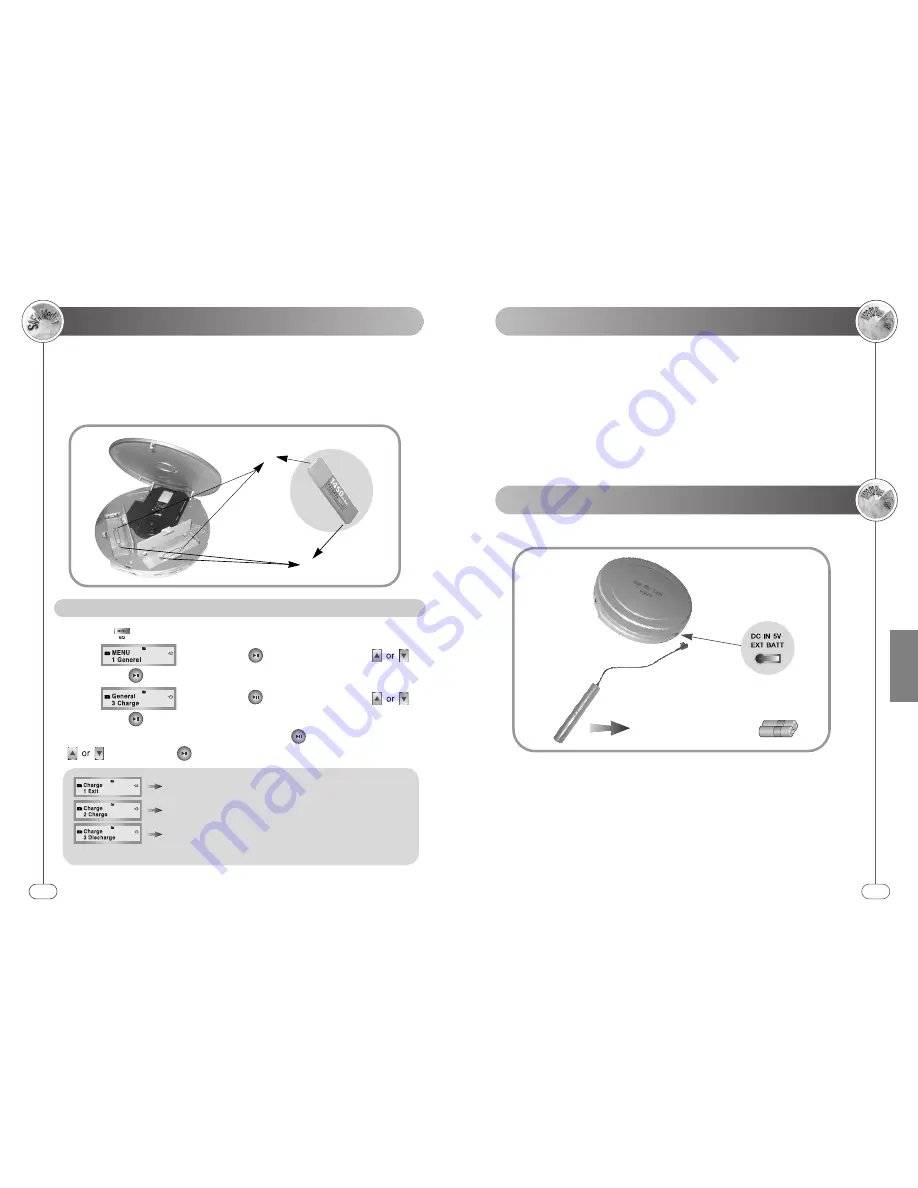
Rechargeable Battery
6. Power
23
English
Rechargeable Battery
22
6. Power
Charge/Discharge (Operating only when AC adapter is connected and Rechargeable Battery is inserted)
Charge/Discharge Mode Release
Takes about 6 hours (Based on a full “Discharge” condition)
Takes about 7 hours (Based on a full “Charge” condition)
If “Discharge” is completed, it will automatically begin to recharge,
and if “Charge” is completed, the mode will be released.
1. Open the cover of the player, and then open the battery cover.
2. Insert the attached two rechargeable batteries in the correct position of the polarity
+, - , then close the battery cover.
※
Note that if the polarity is placed incorrectly, rechargeable battery can be
damaged.
3. Connect AC adapter, and use it after charging.
※
If you press the power switch to turn off when charging/discharging
function is adjusted, it does not power off immediately and displays as
below;
If you press the power switch to turn off while charging : “Charge”
message will blink.
If you press the power switch to turn off while discharging : “Discharge”
message will blink.
※
When the charging process is completed, the power will be turned off
automatically. To turn off the power when “Charge” or “Discharge” is
displayed, turn on the power, cancel charging/discharging function, and
then turn off the power.
1. Equip the attached battery pack as shown in the picture.
2. Two Batteries will be used in the “AA” type.
⊖
⊕
External Battery Pack
※
Caution
▶
Manganese battery has a shorter life than Alkaline, so it is recommended to use
Alkaline battery if possible.
▶
Don’t use together with used battery and new one.
▶
Don’t use together with different kinds of battery.
▶
Keep the battery separately from the player if not in use long time.
▶
If there’s a leak from the battery, wipe the point of contact to the battery, and then
replace it with a new battery.
Two batteries in AA type
1. Press the button longer.
3. Select by pushing the button in the direction of ,
then push the button.
4. Select one from the following modes by pushing the button in the direction of
, then push the button.
2. Select by pushing the button in the direction of ,
then push the button.



































