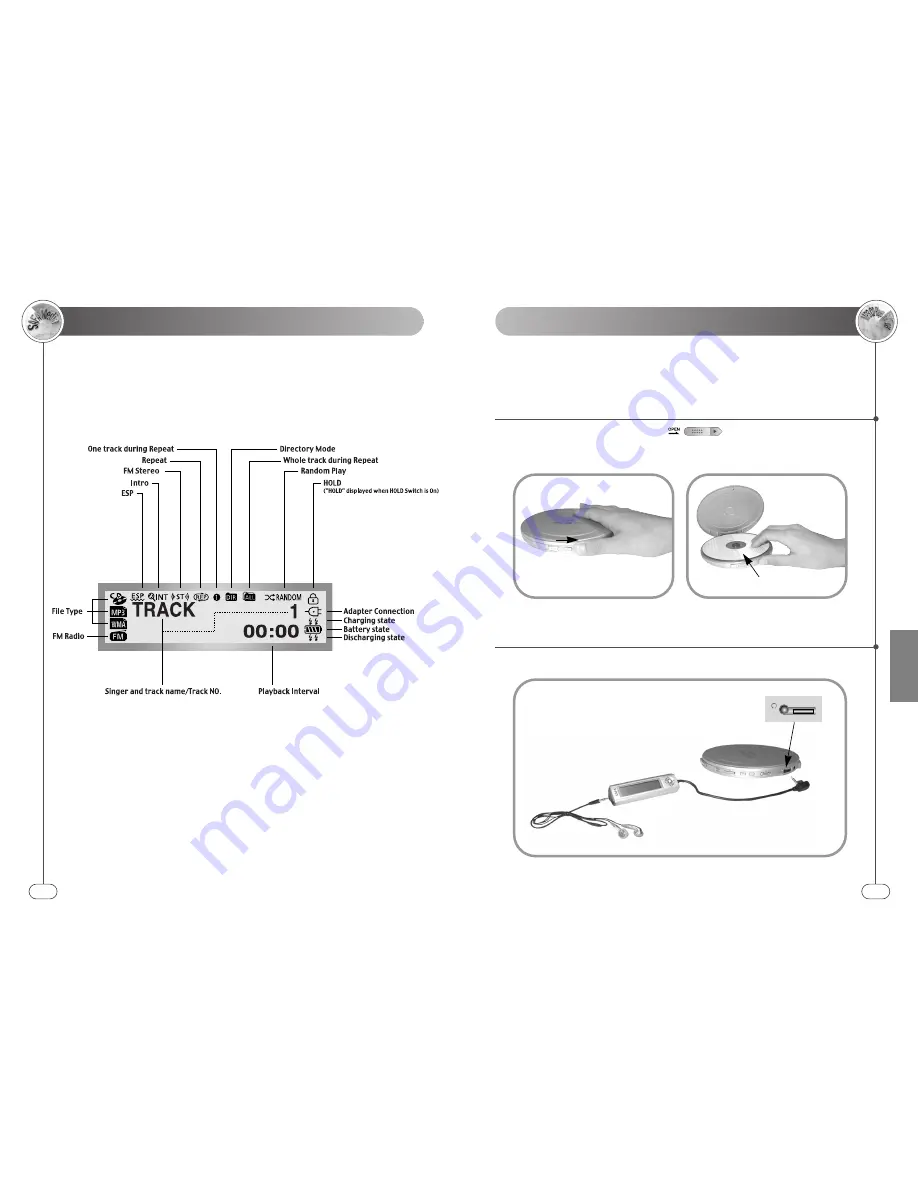
1. Open the door by pushing
button of the player to the
right, put the desired Disc on the turntable with print side
upward, then close the door.
The manipulation on Remote controller is firstly described in this
manual.We attached the manipulation on the main unit in the
(brackets), so please don’t take it wrong during manipulation.
2. Connect Remote controller and Earphone as the picture below.
Remote controller LCD
Basic operating
6
2. Name of Parts
3. Use for CD
7
English
【
】
Push the button in the
direction of the arrow.
CD print side.



































