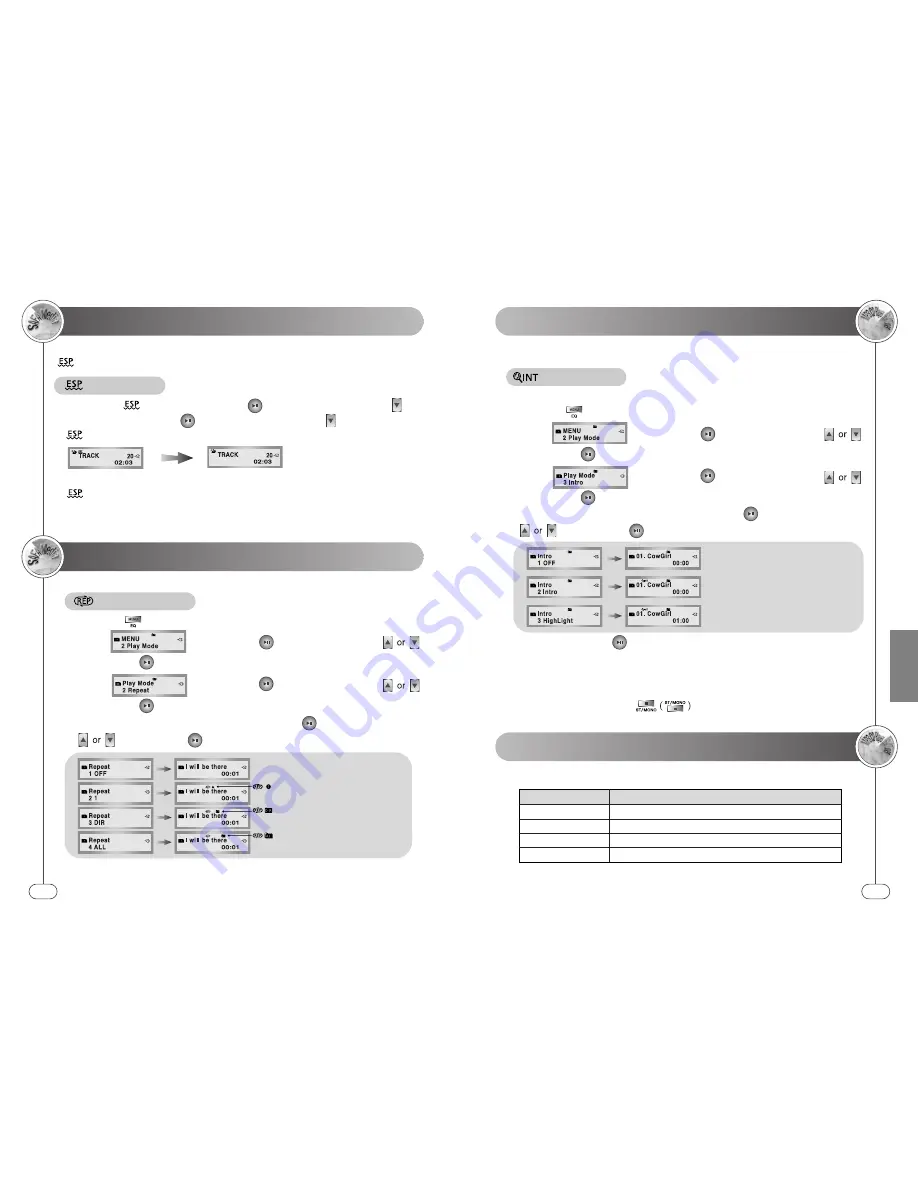
2. Press the button longer.
3. Select by pushing the button in the direction of ,
then push the button.
4. Select one from the following modes by pushing the button in the direction of
, then push the button.
2. Select by pushing the button in the direction of ,
then push the button.
1. Release the function by pushing the button fully in the direction of
during playback. Push the button fully in the direction of for operating
function again.
1. Press the button longer during playback.
Intro
3. Use for CD
15
English
ESP(Electronic Shock Protection)
Repeat
14
3. Use for CD
It is the convenient function that plays the music in CD for 10 seconds, which
makes it possible to search the music with listening to it.
1. Insert the desired CD.
Intro Setting
Release the Intro Mode.
Playback for 10 seconds from the
beginning of each track.
Playback for 10 seconds from one
minute for each track.
※
If pressing the button in the Intro mode, corresponding track will
be keep played and Intro mode will be released.
※
In case that the Intro mode is released.
▶
When turning power off or opening the cover during playback
▶
When converting to FM during playback.
▶
When pressing the
button
▶
When completing the Intro mode to the end.
Only desired music can be played repeatedly.
Repeat Setting
※
Turn power off or open the cover to release the Repeat mode.
Release the Repeat Mode
To listen to one track only
repeatedly.
To listen to all tracks stored in the
directory repeatedly
To listen to all tracks stored in
CD repeatedly.
Outer shock to the player may cause sound bouncing or stop playing.
is the function that makes it normally play even if there’s outer shock.
ESP Setting
※
Operating only in the general music CD.
※
function will be recovered by turning power off or opening the
cover.
※
The sound will be stopped about for 3 seconds when function is
converted during playback.
4. Select by pushing the button in the direction of ,
then push the button.
5. Select one from the following modes by pushing the button in the direction of
, then push the button.
3. Select by pushing the button in the direction of ,
then push the button.
※
CD playback time is not maintained when you open the door and close it again.
The following functions preserve the previous operation status after you turn off
and on again, or switch CD/FM.
Resume
Function
Operation
CD playback time
It plays automatically at the last playback time.
It maintains the previous setup status.
It maintains the previous frequency.
It turns on at the last adjusted point.
Program function
FM frequency
EQ /Volume



































