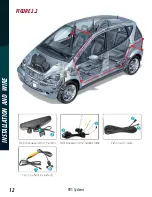Reverse With Confidence
™
19
Video size
Video quality
The full HD DVR mirror can record video in four kinds of video quality. They are
HDR 1920*1080 30FPS - 1920*1080 30FPS - 1280*720 60FPS and 1280*720
30FPS. To adjust this, first stop the recording. Press “MENU” button to enter
system setting menu. Scroll to “VideoSize” with the “UP” and “DOWN” buttons.
Press “REC” to choose a different video size.
This mirror can record videos in three qualities, namely, “High”, “Normal” and
“Low”. Stop recording and then press “MENU” button to enter into system
setting menu. Choose “Video Quality” with “UP” and “DOWN” buttons.
Press “REC” to choose a different video size.
BA
SIC
FUNC
TIONS