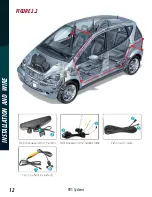Reverse With Confidence
™
21
G sensor and event recording
Turn on/Turn off/Set G-sensor
With the G-sensor function, when the system detects a strong acceleration,
deceleration or excessive shaking, the mirror will automatically save the video
as an “event file”. The event file will be locked and cannot be overwritten in re-
cord cycle mode. It can only be manually deleted or formatted. The video files
can be set as “event file” manually. When the video is being recorded, press
“MENU” on the remote control or the lock button to activate it. This will
create a 30 second event file. The file will consist of video from 10 seconds
before you press and 20 seconds after.
Stop recording and press “MENU” button to enter into video setting menu. Find and
choose “G-sensor” by pressing “UP” and “DOWN” buttons. Press “REC” to choose a suit-
able sensitivity of G-sensor from “High/Normal/Low/Off”. You can save a maximum of
15 “event file” videos. The 16th “event file” video will overwrite the 1st one. The recom-
mended level for the G-sensor is “Low” or “Medium” being as “High” will activate often
and fill up the video capacity.
BA
SIC
FUNC
TIONS