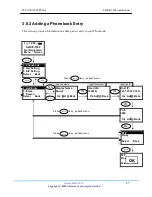WLAN SIP IP Phone
SWSIP-1000 User Manual
www.safecom.cn
34
Copyright © 2006 Safecom Technologies Limited
3.9 Settings
This section describes how to modify melody, ring volume, time, banner, etc.
3.9.1 Setting the Ring Melody
3.9.2 Setting the Vibration Mode
You can have the
SWSIP-1000
vibrate to alert you to incoming calls. Follow these directions to
turn the
SWSIP-1000
’s vibration mode on or off.
12:00
SWSIP-1000
Not Registered
Menu Names
Menu
Select
Back
6. Settings
7. Wireless
8. Restart
Select Back
1. Melody
2. Vibrator
3. Ring Volume
Select Back
Default
Melody 1
Melody 2
Select Back
Select
Back
Select
Default
Melody 1
Melody 2
Select Back
OK
12:00
SWSIP-1000
Not Registered
Menu Names
Menu
Select
Back
6. Settings
7. Wireless
8. Restart
Select Back
2. Vibrator
3. Ring Volume
4. Edit Time
Select Back
Select
Back
Select
Ring Only
Vibrate Only
Vibrate -› Ring
Select Back
OK
Ring Only
Vibrate Only
Vibrate -
> Ring
Select Back