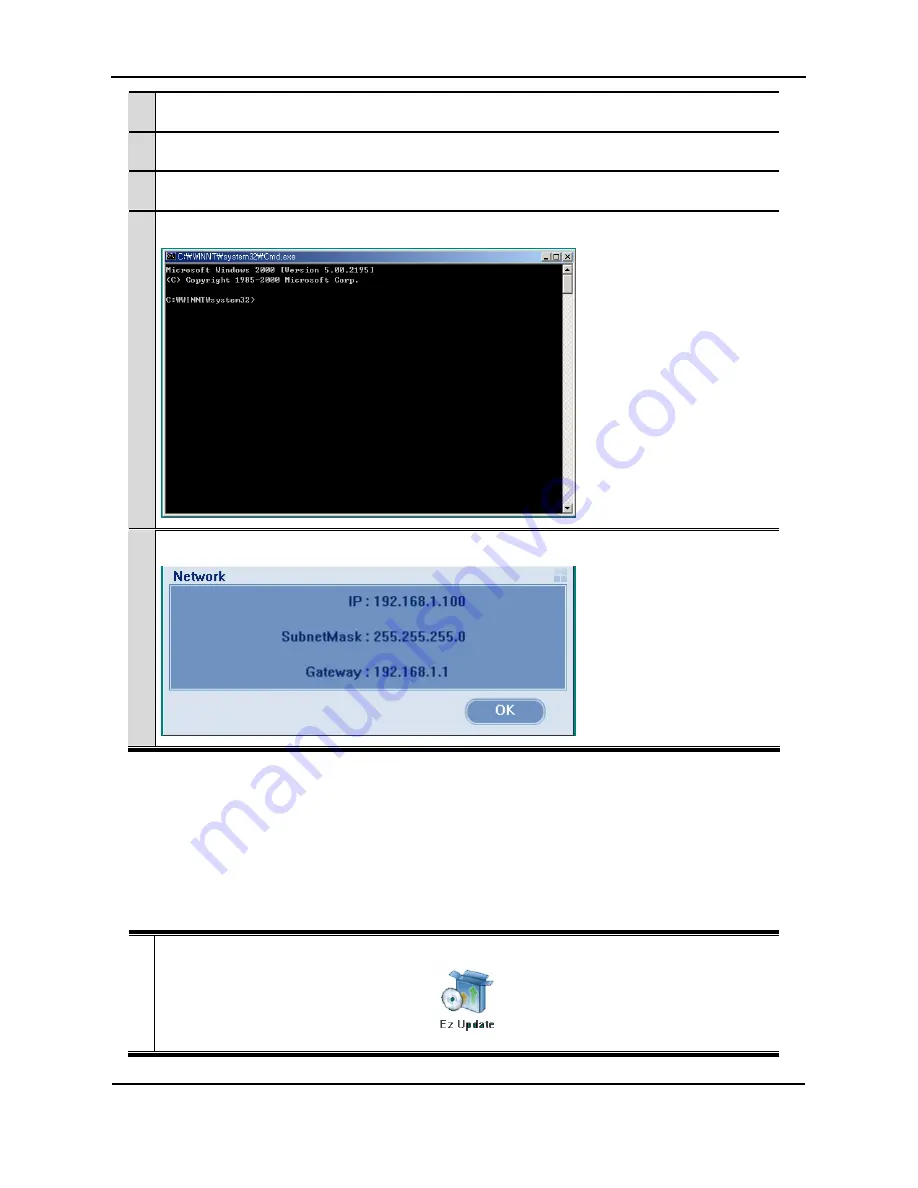
1. SYSTEM START AND SHUT DOWN
4
To remove the icon, click the icon and press [Delete] key on a keyboard.
6 Finish/Restart the system.
7 Uninstall
the
program.
8
Command window
9
User can check the IP.
1.5 EZ UPDATE
EZ update keeps you have the most newly updated SAFE-DVR program. User should operate ‘EZ update’
sometimes because it doesn’t work itself.
Please refer to below to use ‘EZ update’.
1
Double click the EZ update icon.








































