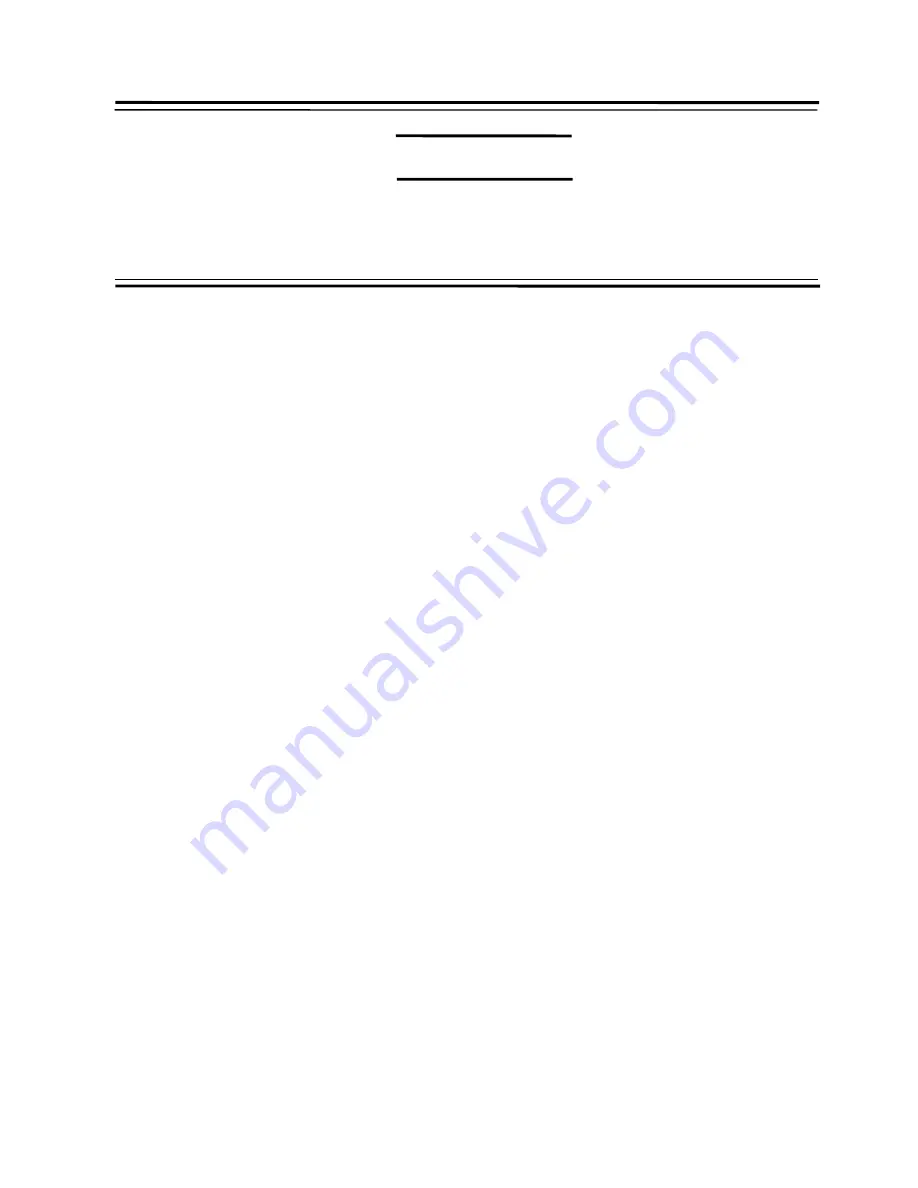
Page 43
APPENDIX C
Setting Up And Connecting A Printer
To The Metal Detector
GENERAL
Information (or data) being transmitted by the metal
detector may be transferred directly to paper by using a
printer.
Alternatively it may be collected by other types of
‘intelligent’ equipment such as a terminal or computer.
This appendix is intended for users who wish to use
their own printer or data collection device, and although
all references throughout this text assume it is a printer
that is being used, it applies just as equally to a data
collection device.
Requirements Of Your Serial Printer
Currently the printer driver supplied as standard with
the metal detector is designed to drive any serial dot-
matrix printer.
The format of the information being output by the metal
detector is in columns of up to 42 characters. This
means that for optimum appearance and clarity your
printer should be 42 columns or greater.
The serial communication parameters of your printer
must be setup as follows:
Baud rate : 9600
Data bits : 7
Start bits : 1
Stop bits : 1
Parity bits : 1 Odd
The printer must operate with RS232 voltage levels (i.e.
typ-9V) and not TTL voltage levels.
The printer ideally will use hardware handshaking
although X-ON and X-OFF software handshaking is
supported but must be selected from the engineers
mode.
Connecting Your Printer
The metal detector has two serial communication ports
COM1 and COM2 both accessible from the P/S
Connection PCB within the Power Unit Enclosure. See
‘Power Unit Electrical Connections’ in the installation
section.
The printer connects to COM1.
See ‘Connection Of Printer To Metal Detector’ over leaf
for details.
COM2 is not used for the printer.
Summary of Contents for STANDARD SERIES
Page 11: ......
Page 22: ...Figure 6C Cable Gland Assemblies for Power Supply Unit Page 9A...
Page 23: ...Figure 8 Bearing Block Insulation Figure 7 Roller Shaft Insulation one end only Page 9B...
Page 24: ...THIS PAGE IS LEFT BLANK INTENTIONALLY Page 9C...
Page 25: ...Page 10...
Page 26: ......















































