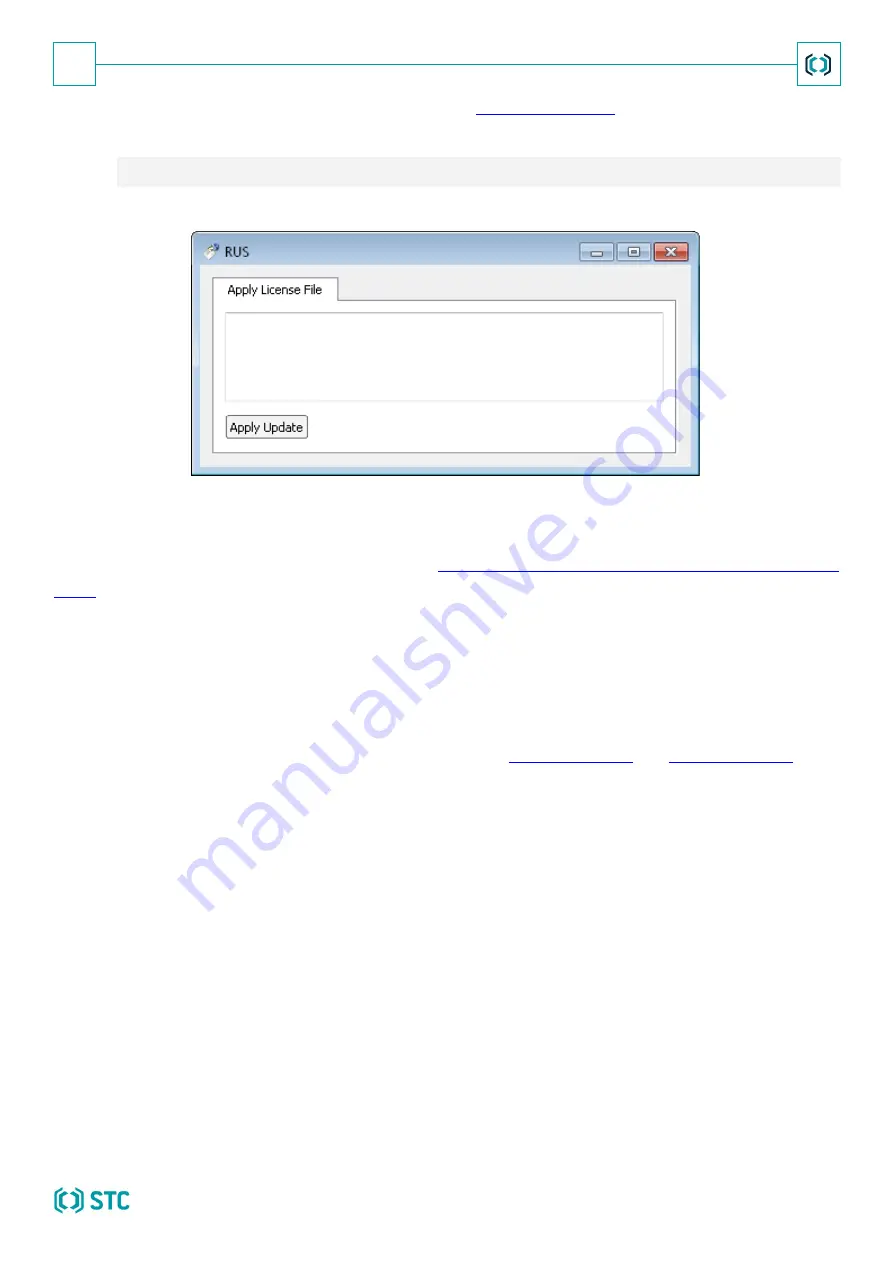
10 INSTALLING LOCAL HASP
HASP Keys
Installation and Configuration Guide
Wait till this command is run, then check whether the
. Finally, run the installed STC
software by clicking on its shortcut on your desktop or via the
Start
menu.
3.2.1.3
Using the .exe File
Run the
.exe
file intended for the trial key installation. The RUS Branding application will open (Fig. 2).
Figure 2: RUS Branding application
Click
Apply update
to activate the product trial version, then close the RUS Branding application.
Using the Sentinel Admin Control Center web app,
check whether the HASP key you have just installed is
. Finally, run the installed STC software by clicking on its shortcut on your desktop or via the Start menu.
HASP SL Trial software key will allow you to use the software for the specified number of days. Once the trial
period has lapsed, you will not be able to run the software.
To purchase a permanent HASP key for your product copy, contact STC sales team. You can activate a
permanent HASP key regardless of whether the HASP SL Trial period has expired or not.
To activate a permanent HASP, see the instructions provided in
and











































