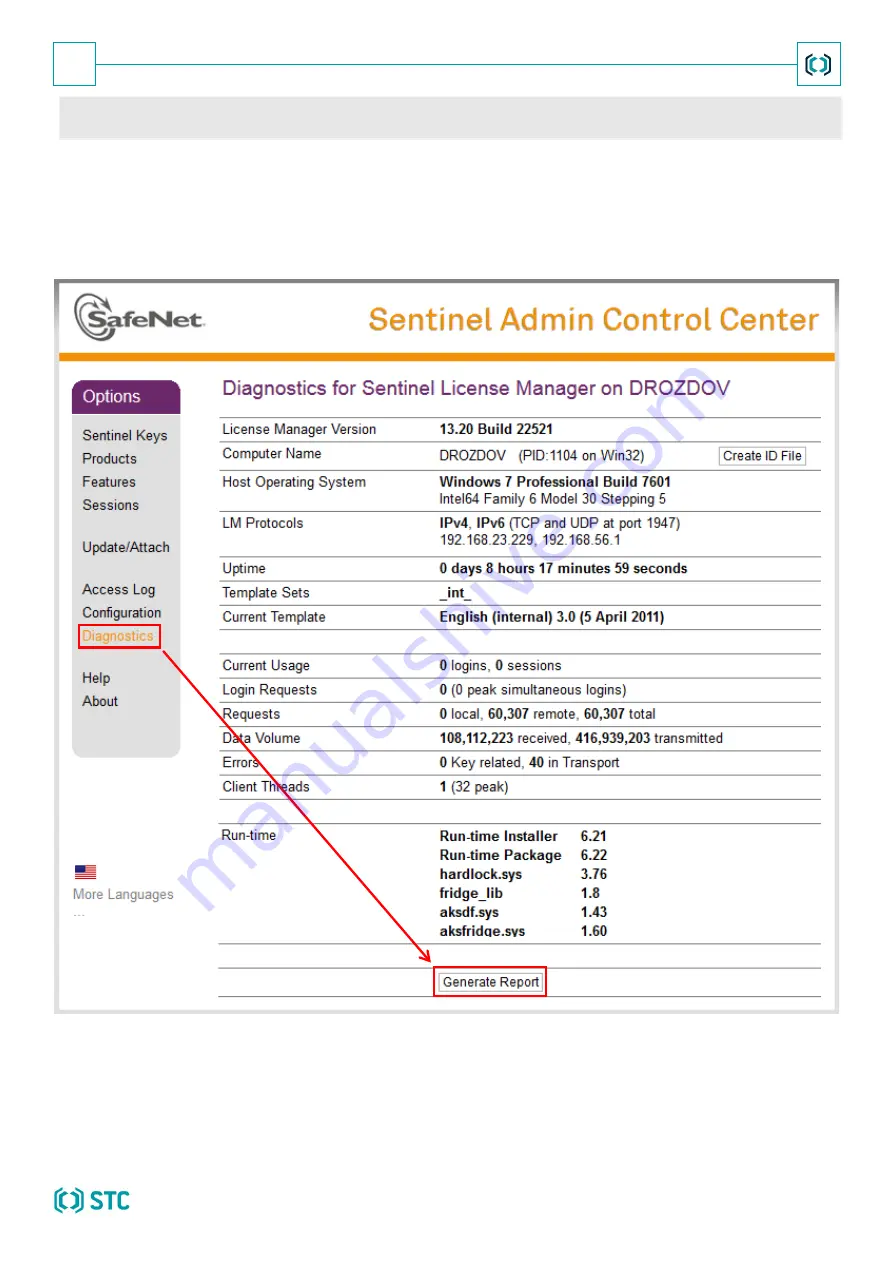
51 GENERATING DIAGNOSTIC REPORT
HASP Keys
Installation and Configuration Guide
5
GENERATING DIAGNOSTIC REPORT
When contacting our technical support, you are advised to create a
Diagnostic report
.
To do so, on the computer hosting the HASP key, open Sentinel Admin Control Center in Internet Explorer by
typing
http://localhost:1947
into the address bar.
In the web app, select
Diagnostics
(Fig. 59).
Figure 59:
Diagnostics
section
On the page that will open, click
Generate Report
. The diagnostic report will open in a new tab. Save this
report in
.html
format and email it to our technical support.




































