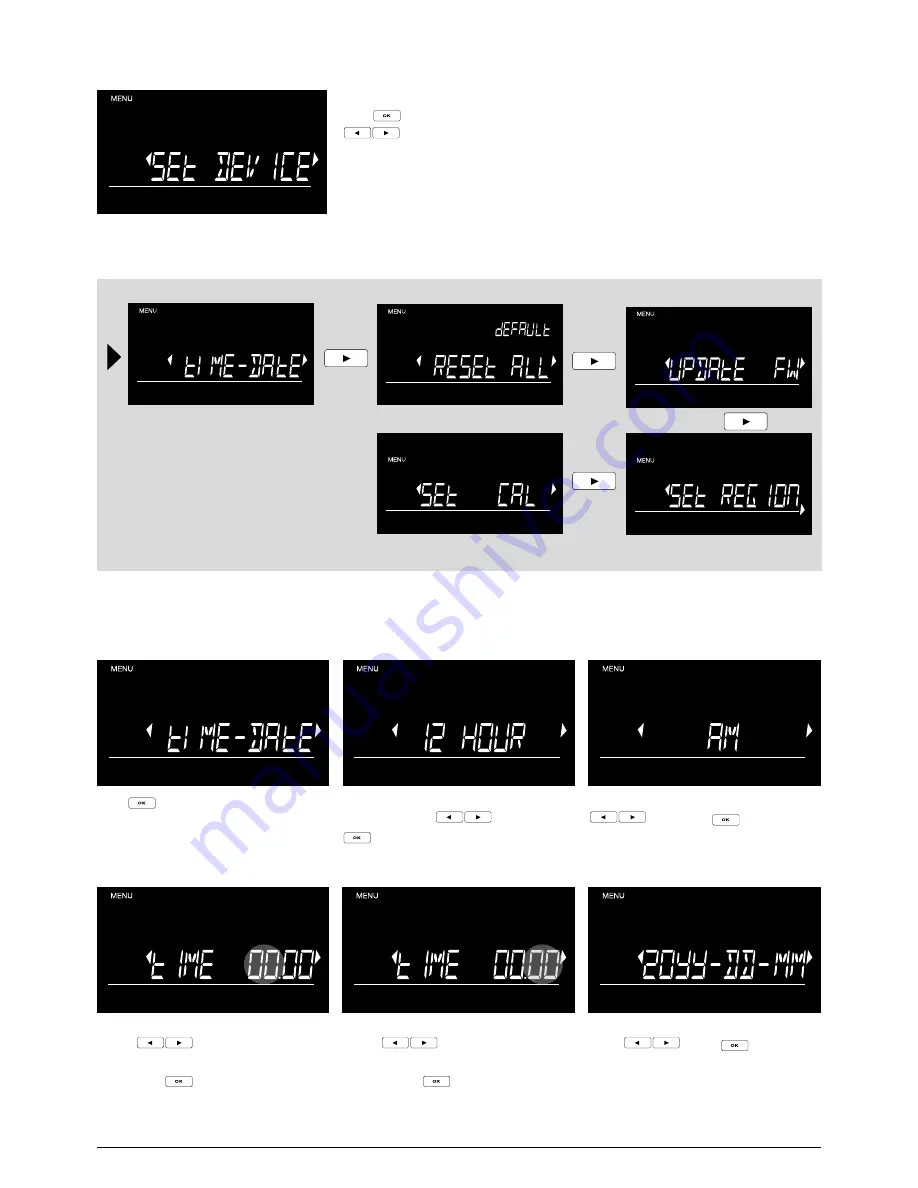
www.safescan.com
14
4.2.7 SET DEVICE
SUBMENU - STRUCTURE:
When the
SET DEVICE
screen is shown, you can change several device settings.
Press
to enter this menu item. When in the SET DEVICE mode, use the
buttons to navigate through the sub-items.
Press
to start the TIME-DATE setting
process.
Switch between 12 hour and 24 hour
format by using
, and press
to confirm.
Switch between AM and PM by using
, and press
to confirm.
A. TIME AND DATE SETTING
The HOURS now start blinking.
Short
press
to go 1 hour up or
down or
long press
to run through the
hours. Press
to confirm.
The MINUTES now start blinking.
Short
press
to go 1 minute up or
down or
long press
to run through the
minutes. Press
to confirm.
Navigate through the date formats by
using
. Press
to confirm
the desired format. Now set year, month
and day in the same way.
See
4.2.7 - A
See
4.2.7 - B
See
4.2.7 - C
See
4.2.7 - D
See
4.2.7 - E
English
Summary of Contents for 6165
Page 21: ......








































