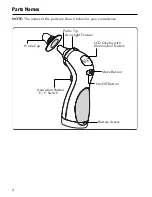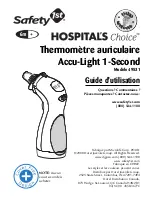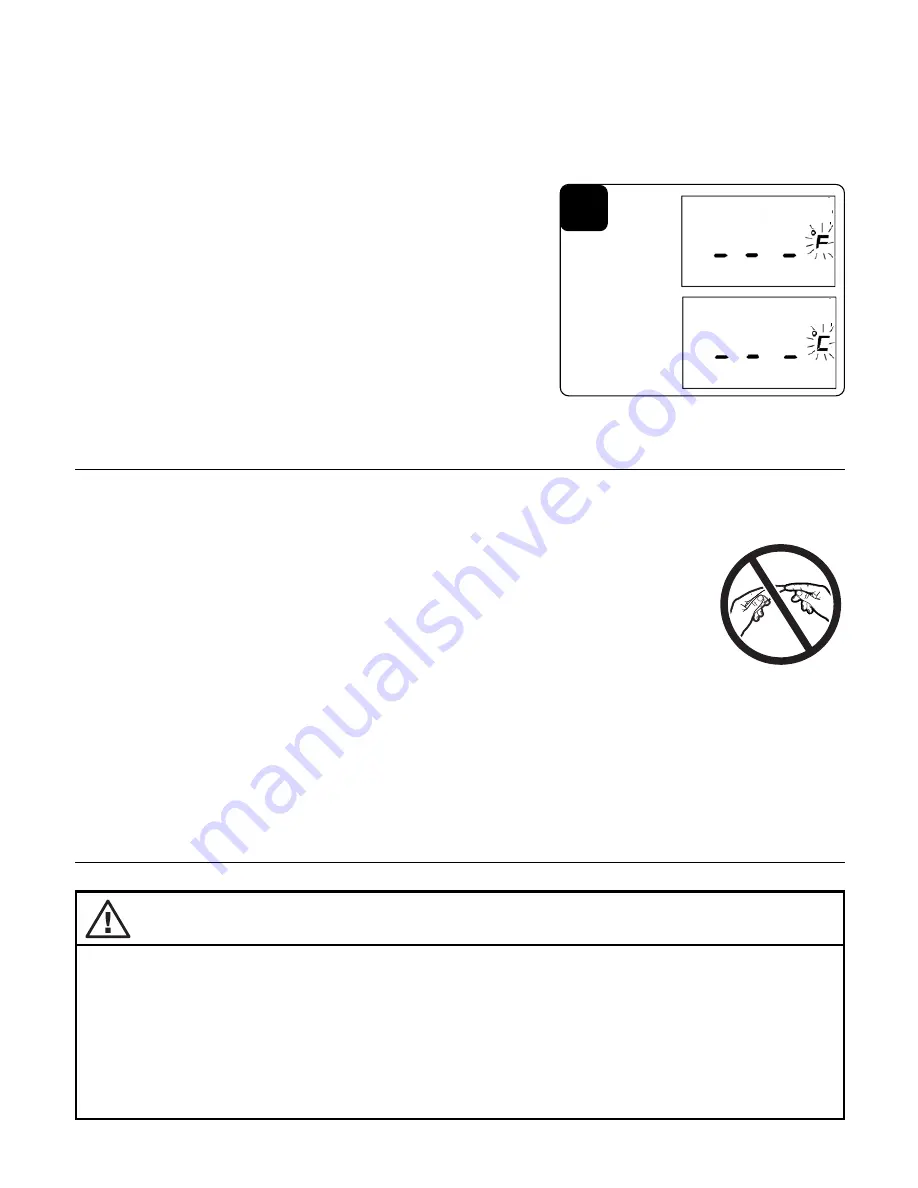
To Change the Measurement Scale:
NOTE:
The Accu-Light 1-Second Ear Thermometer can display temperature
measurements in either Fahrenheit or Celsius. The unit will be factory preset to Fahrenheit.
Use this procedure to change to Celsius or back to Fahrenheit at any time.
Do not touch tip
with fingers!
1
.
Turn off the unit, then press and hold the Activation
Button until the temperature display appears. Press
and release the Activation Button to switch from ˚F
to ˚C, and vice-versa. Once you have selected a
measurement scale wait three seconds until the
thermometer LCD shows a ready display. Your
measurement scale is now set unless you choose to
change it.
Care and Cleaning
Thermometer: Keep Clean and Protected
Use an alcohol swab or cotton swab moistened with alcohol
(70% Isopropyl) to clean the thermometer casing and the measuring
probe. Ensure that no liquid enters the interior the thermometer. Never
clean the thermometer with an abrasive cleanser or submerge the
thermometer in water or other liquids. Do not expose the thermometer
to extreme temperatures, humidity, direct sunlight or shock. Always use
probe cap during periods of non-use.
NOTE:
This ear thermometer does not require probe covers. Be sure
Probe Tip is clean before and after each measurement.
1
Fahrenheit
Celsius
Battery Replacement
WARNING:
• Keep battery out of child’s reach. Swallowing battery could be
fatal.
• Battery should not be charged or placed into extreme heat as it
may rupture.
• Used batteries should be disposed of properly
.
7