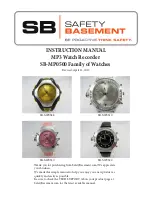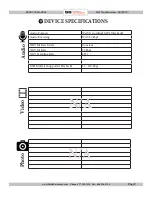PRODUCT MANUAL
MP3 Watch Recorder : SB-WR23**
Page 5
www.SafetyBasement.com Phone: 877-345-2336 Fax: 888-236-2524
You can play back your MP3 and your Voice Recordings. Just attach
the included ear buds.
1. Hold the PLAY button until the status lights blink, then let go.
2. Shortly, the green status light will be on. You are now in Stand By
/ MP3 mode. If you have no MP3’s on your watch, the green light
will blink.
3. To play your MP3’s, press the Play button. Your file will
immediately start playing.
4. To stop, press the PLAY button again.
PLAY MP3 FILES
PLAY VOICE RECORDINGS
To play back your voice recordings, you need to put the watch into Voice Playback mode.
1. From Stand By, with the green light on, quickly press the FF button.
2. The status lights will change to orange, as it shifts into Voice Playback mode.
3. Press PLAY to play your recorded files.
4. To stop, press Play again.
5. To return to MP3 mode, quickly press the FF button and the status light will turn green.
EQ
During playback, you can switch between several pre-set EQ settings. Just press the EQ button
during playback to choose an EQ setting.
SKIP / VOLUME
To skip to a different track, quick-press the FF or REW button.
To adjust volume, hold the VOL+ or VOL- until you reach your desired volume.