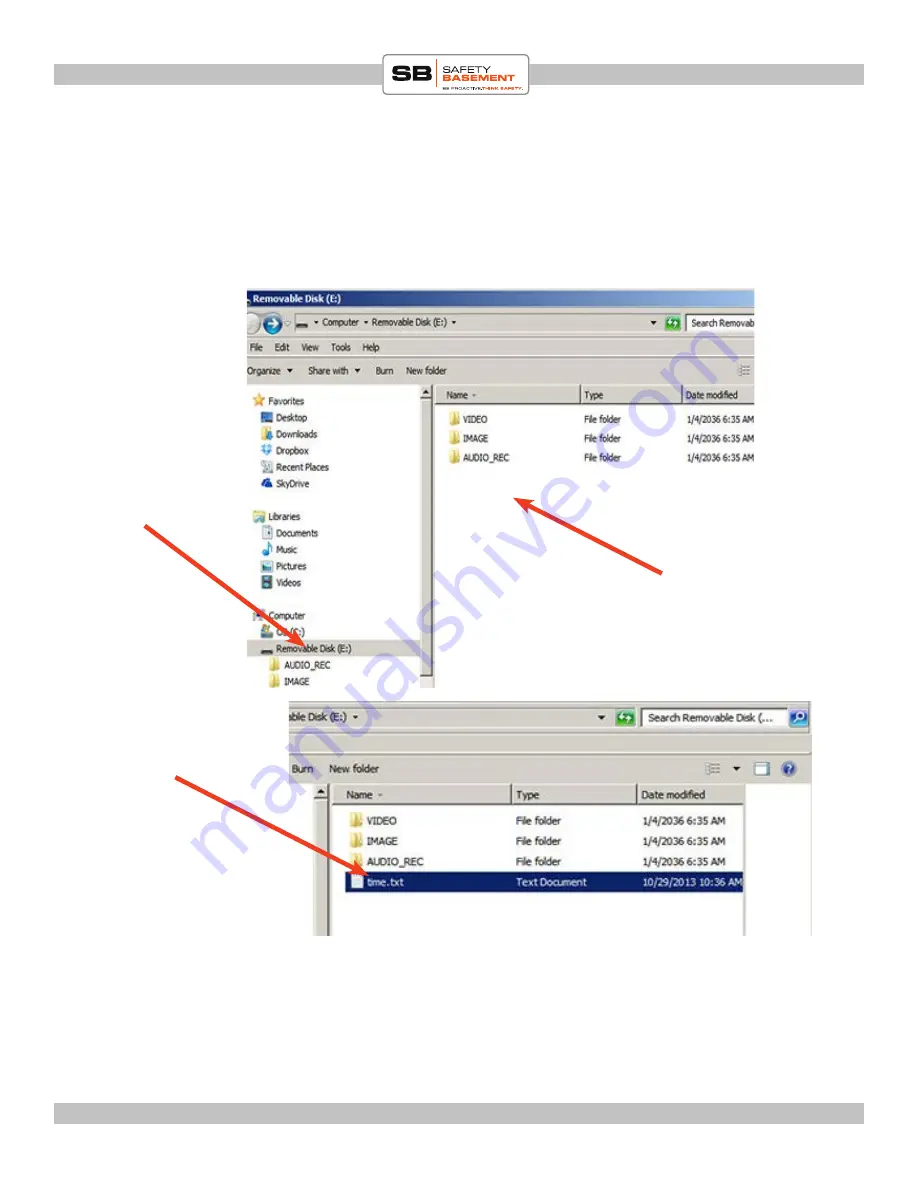
PRODUCT MANUAL
Auto Rotate Watch Recorder. WR9005
Page 7
www.SafetyBasement.com Phone: 877-345-2336 Fax: 888-236-2524
From the TECH SUPPORT tab of your Product Page...
Right-click on the TIME.TXT file and choose SAVE LINK AS or SAVE TARGET AS.
You are going to SAVE the TIME.TXT file to your watch. See photo for proper location.
Do not change the file name, it must remain TIME.TXT.
TIME FILE
Your Watch
(drive letter
may vary)
Now, use Windows Explorer (the file explorer, not the internet browser), or the Mac Finder to locate
your watch. When you pluggged it in, your computer automatically connected to it. In this example in
Windows, the watch appears as REMOVABLE DISK F: Your location or driver letter will vary. Keep
in mind what the location is for the next step.
Time File
Save the time file
in this space (also
called ROOT)
We recommend you set up time stamp right off the bat. Plug in and follow instructions below:


































