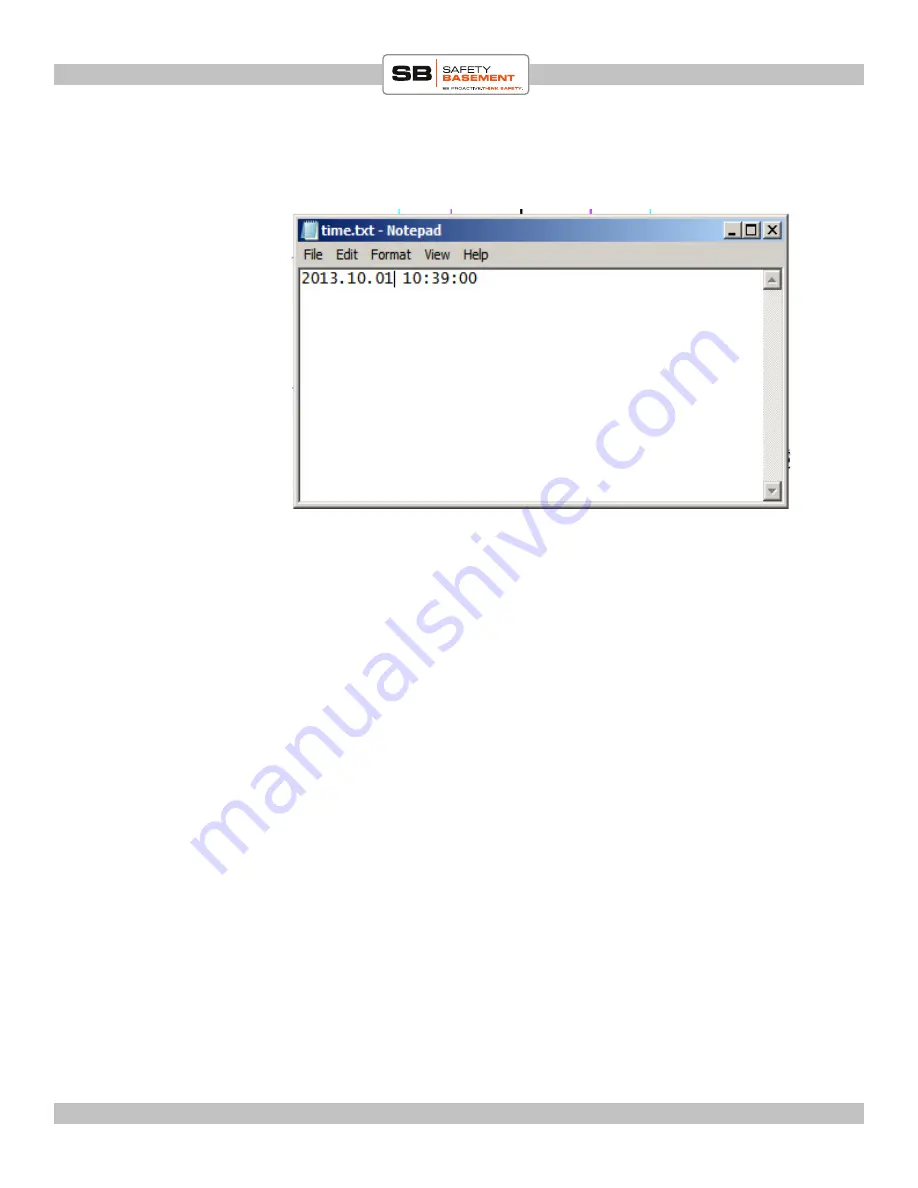
PRODUCT MANUAL
Auto Rotate Watch Recorder. WR9005
Page 9
www.SafetyBasement.com Phone: 877-345-2336 Fax: 888-236-2524
A text editor window will appear. Please adjust the year, month, day, hours, minutes and
seconds to your current date and time. Very important that you maintain the format. If
you change it by accident, please return it to original format, or just re-save time file if you
dont remember!
Also note the use of a 24 hour clock.
In above example we have:
October 01, 2013 at 10:39 am and 00 seconds.
2013(period)10(period)01(SPACE)10(colon)39(colon)00
When complete, SAVE this file and exit your text editor and unplug your watch.
The next time you turn on your watch, the time file will be ‘absorbed’ and time adjusted.
NOTE: At this point, we highly recommend you do a test video to make
sure time stamp was successful.
If the timestamp is not correct, please redo the steps in this section of the manual.
SET THE TIMESTAMP


































