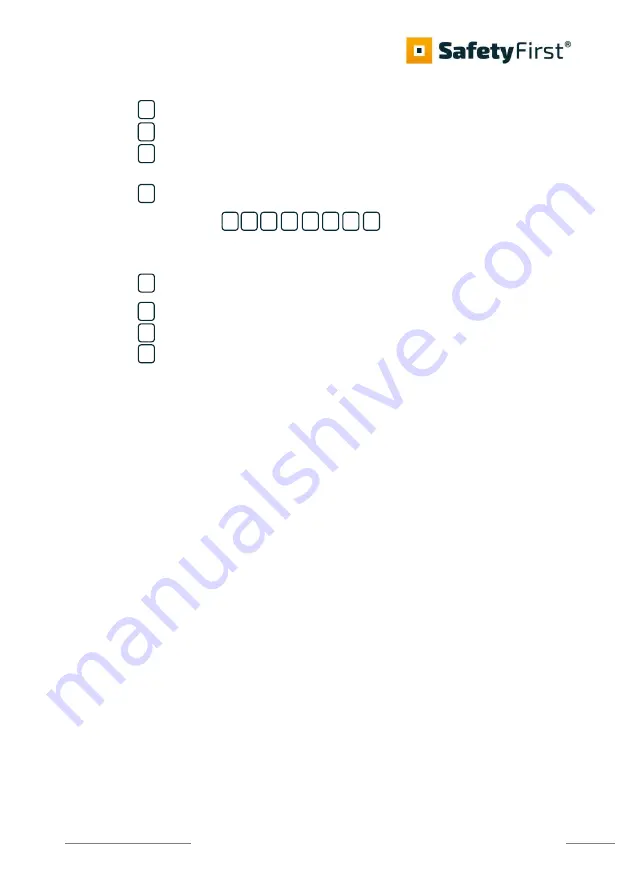
3
SafetyFirst.store
Version 1.0 march 2017
How to set the second PIN code?
1.
Press
located at the backside of the safe door to enter the program mode
2.
Press
LED flashes and lock beeps
3.
Press
LED flashes and lock beeps
4.
Enter your new PIN code (minimum 4, maximum 16 digits)
5.
Press
melody confirms entry
E.g. for new PIN code 2300
How to erase second PIN code?
1.
Press
located at the backside of the safe door to enter the program mode
2.
Press
LED flashes and lock beeps
3.
Press
LED flashes and lock beeps
4.
Press
melody confirms entry
When to replace the batteries?
If the door will not open with the correct PIN code but the LED flashes and the melody
sounds this indicates that the batteries are running flat and do not have sufficient power
to actuate the solenoid. In this case you should replace the batteries (4 x AA). We
recommend you use Duracell alkaline batteries.
Battery life span: 2 years (in case of three openings per day).
#
M
2
#
2 # 2 3
3
0 0
M
#
#
M
#
2

























