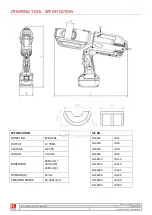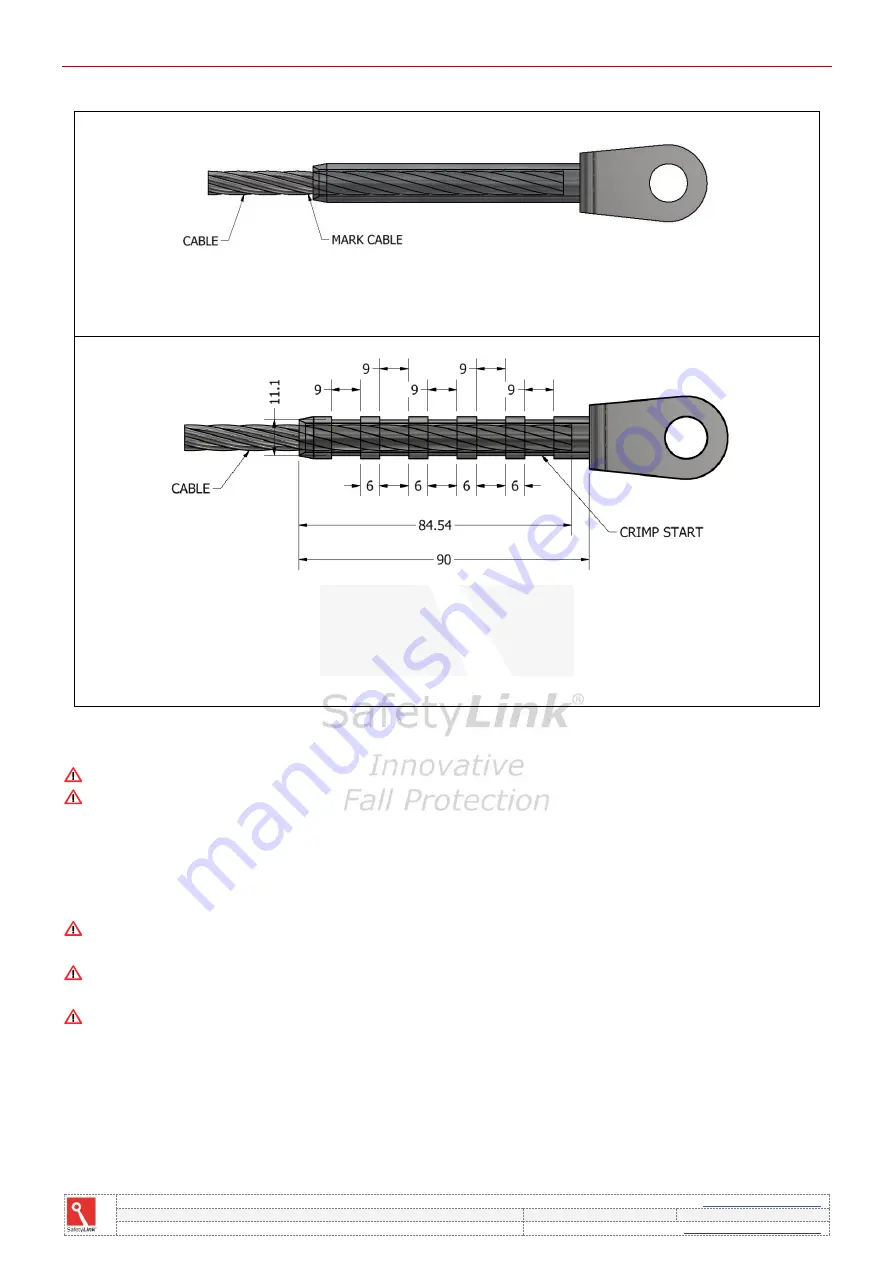
Ref: Crimping_Tool_18v_Handbook
Page 13 of 16
Doc ID: MKT-567 Version: 2.0
APPENDIX A
–
CRIMPED FITTINGS
1.
Insert the cable into the open end of the fitting to be swaged, mark the cable where the cable and
the fitting meet. Remove the cable and check that the mark is at least 84mm from the cable end.
2.
Re-insert the cable into the fitting to distance previously marked. Start swaging the fitting from the
closed end as shown above. Continue to swage as indicated above 5 times, first swage is 6mm from
the depth indicator.
3.
Ensure that you can no longer see the mark that was made in Step 1. Check the crimped sections are
within the allowable tolerances using Vemier Callipers. (Allowable tolerances = 11.10 + - 0.2mm).
IMPORTANT NOTES TO REMEMBER
Ensure marked cable as indicated in step one is a minimum of 84mm.
Ensure all crimped sections (flat) are with 11.10mm, with a tolerance level of + or - 0.2mm. This
distance should be the case of all 8mm 7 x 19 and 7 x 7 cable. The measurement should be taken with
Vernier Callipers to ensure accuracy. If your measurements are outside the acceptable tolerance range
this can be a sign of either a loss of pressure in your swaging tool or an indication that your dies are
worn or incompatible. Any swaging that occurs outside the acceptable tolerances will need to be
restarted using the appropriately amended tools.
When swaging the cable the mark made in step 1 will disappear during the final swage due to the
lengthening of the material during the swaging operation.
The swaged end has a mark indicating the end of the solid section of the unit and the start of the
hollow section. Start swaging 6mm from the mark indicating the solid section.
When completed the swaged section should be a minimum of 80mm long. The dies are made with a
9mm wide section to crimp. These 9mm crimping sections need to completed 5 times, that is there
will be five flat sections along the swaged end. In between each crimped section you need to maintain
a distance of between 5 and 6mm.
DO NOT
swage the solid section indicated by the mark on the unit this will damage the swaging tool and
the dies. (Marking the swaging depth on the end to be swaged unit (84mm from the opening will help to
avoid this). To do this, use Vernier Callipers, checking the maximum size and minimum size.