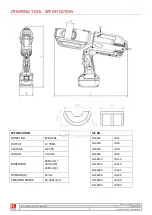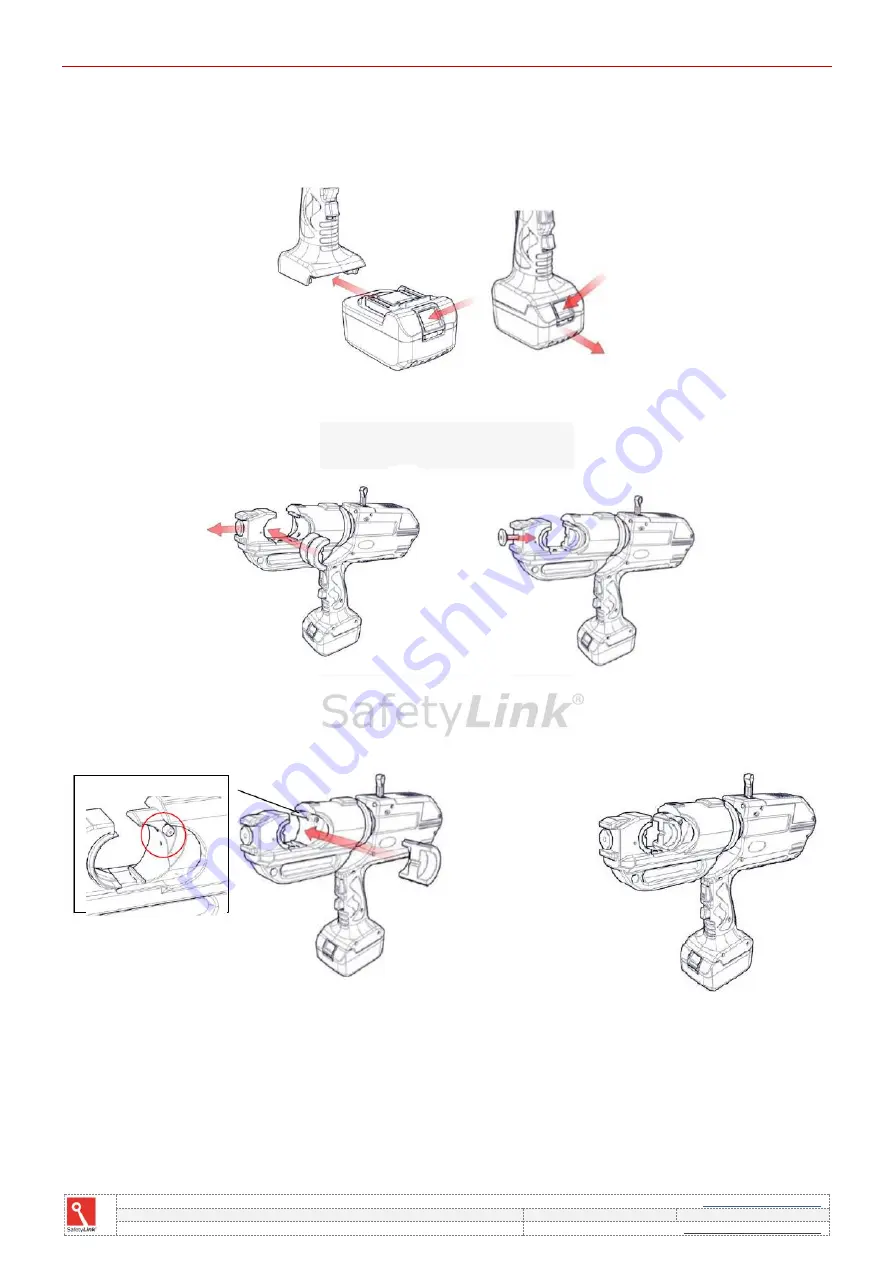
Ref: Crimping_Tool_18v_Handbook
Page 6 of 16
Doc ID: MKT-567 Version: 2.0
CRIMPING TOOL
–
OPERATING/USE
Insert the battery to CRIMPER as below picture 1:
•
Battery will be buckled to the tool
Picture 1: Set battery
Follow four steps as below picture 2 to insert the dies:
1/ Pull out Fixed Ring and put the dies in.
2/ Push the Fixed Ring as narrow direction.
3/ Press the small button here and insert the dies. 4/ Dies are well inserted.
Picture 2: Set dies