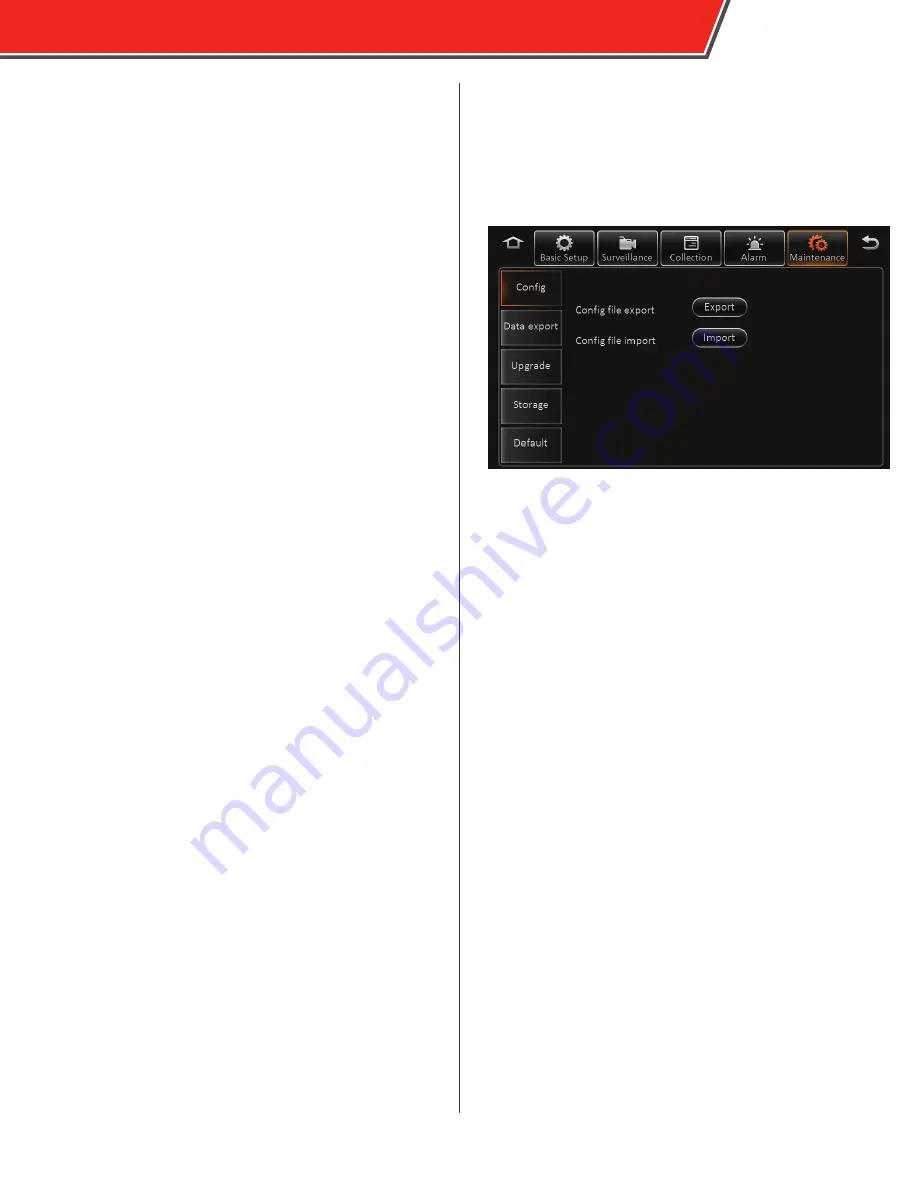
Maintenance
The Maintenance menus provide access to useful tasks,
such as configuration file import/export, data export, and
storage device formatting.
Config
Insert a USB flash drive into the USB port on the front of the
HVR and tap
Export
to download a configuration file for
the HVR. The configuration file contains all of the settings
on the HVR and can be copied to additional HVRs. The file
saved as DVRcfg.cfg on the root directory of the flash drive.
To upload a configuration file to an HVR, insert a USB flash
drive with a configuration file present on the root directory
into the USB on the front panel and tap
Import
.
OBSERVER 4120 USER GUIDE
37














































