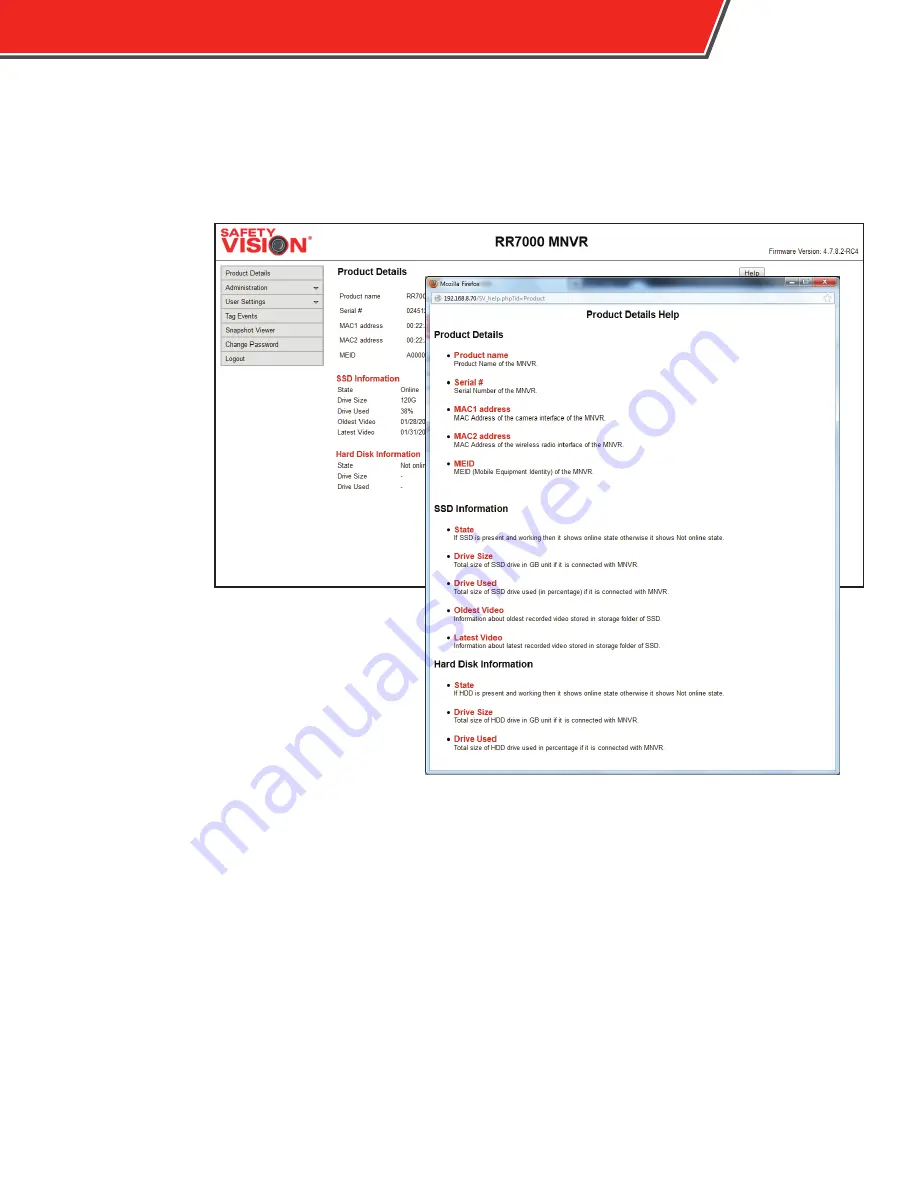
Help Windows
Each screen of the RoadRecorder 7000 NVR configuration
interface includes a comprehensive help menu. The help
menus explain the functionality and parameters of each
field.
To access the help
menu for a screen,
simply click the
Help
button at the top right
of the screen. The help
menu appears in a new
window.
RoadRecorder 7000S Model Note
The RoadRecorder 7000S NVR model records directly to the
removable hard drive in order to enhance connectivity and
compatibility in certain installations with SafetyNet CMS.
Some fields shown are not available for the RoadRecorder
7000S model as noted.
ROADRECORDER
®
7000 SERIES NVRUSER GUIDE
15
Summary of Contents for RoadRecorder 7000
Page 1: ...ROADRECORDER 7000 SERIES DVR USER GUIDE Includes 7000 and 7000S Models...
Page 8: ...Installation Main Wiring Diagram 6 ROADRECORDER 7000 SERIES NVR USER GUIDE...
Page 31: ...ROADRECORDER 7000 SERIES NVRUSER GUIDE 29...
Page 34: ...Appendix C Dimensions 17 06 3 40 6 5 32 ROADRECORDER 7000 SERIES NVR USER GUIDE...
Page 37: ...ROADRECORDER 7000 SERIES NVRUSER GUIDE 35...















































