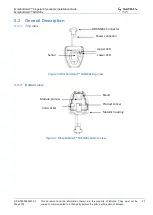MorphoSmart™ Fingerprint scanners Installation Guide
MorphoSmart
™ USB driver installation
SSE-0000080361-05
May 2015
This document and the information therein are the property of Morpho. They must not be
copied or communicated to a third party without the prior authorization of Morpho
16
3.4 Note for administrators
3.4.1
User profile:
To be able to execute the driver installation, on a Window™ computer, it is mandatory to
have the administrator rights.
The driver installation is, in fact, reduced to the registering of the ‘inf’ file.
3.4.2
Driver installation files:
The driver installation directory contains three files:
a Setup.exe file
a data1.cab file
a MorphoSmart™ USB Drivers.msi file
It is not intended to pack these files in a higher level installation setup. But customers are
allowed to include these files in their own higher level installation package.
3.4.3
Setup.exe file
The only role of the Setup.exe file is to install, if not already installed, the required version
of the Microsoft™
Installer engine (MsiEngine). Then the Setup.exe file is useless, if the
latest version of the MSIEngine is already installed on the PC.
3.4.4
Sagem MorphoSmart™ USB Drivers.msi
The .msi file can be executed directly by the command line below:
MsiExec /package "Sagem MorpoSmart USB Drivers.msi"
The MsiExec.exe supports several other options, such the one which enables to run the
installation package (msi file) without any interaction with the user. Please refer to the
MsiExec help, with the command line below:
MsiExec ?
3.4.5
USB driver deployment through a LAN
This software structure (three files) enables the automatic installation of the MSO USB
driver on several Windows computers through a local area network.
This kind of software deployment is performed using the ActiveDirectory™ technology
and the GPO feature (Group Policies Object™) available on a Windows Server ™
computer.
The installation using GPO feature is automatic in administrator mode.
Please refer to Microsoft™ online help for further information.