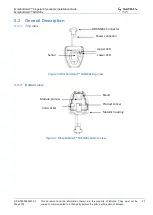MorphoSmart™ Fingerprint scanners Installation Guide
Table of Contents
SSE-0000080361-05
May 2015
This document and the information therein are the property of Morpho. They must not be
copied or communicated to a third party without the prior authorization of Morpho
5
Table of Contents
1.
Overview.......................................................................................................................................................10
1.1
Welcome to MorphoSmart™ .......................................................................................................................... 10
1.2
Contents .......................................................................................................................................................... 10
2.
MorphoSmart™ terminal installation ............................................................................................................11
2.1
Safety instructions ........................................................................................................................................... 11
2.2
MorphoSmart™ Hardware Platform Compatibility ......................................................................................... 11
2.3
Host system is a Windows™ PC ....................................................................................................................... 12
2.3.1
Installation of a MorphoSmart™ USB device (MSO3xx, MSO13x0) ........................................................ 12
2.3.2
Installation a MorphoSmart™ RS232 terminal (MSO20x) ...................................................................... 12
2.3.3
MorphoSmart™ SDK ............................................................................................................................... 12
2.4
Host system is not a Windows™ PC ................................................................................................................ 14
2.4.1
RS232 connection ................................................................................................................................... 14
2.4.2
USB connection ...................................................................................................................................... 14
3.
MorphoSmart™ USB driver installation .........................................................................................................15
3.1
MorphoSmart™ USB driver setup ................................................................................................................... 15
3.2
Important Notice: Administrator rights .......................................................................................................... 15
3.3
Windows XP ® Embedded ............................................................................................................................... 15
3.4
Note for administrators................................................................................................................................... 16
3.4.1
User profile: ............................................................................................................................................ 16
3.4.2
Driver installation files: ........................................................................................................................... 16
3.4.3
Setup.exe file .......................................................................................................................................... 16
3.4.4
Sagem MorphoSmart™ USB Drivers.msi ................................................................................................ 16
3.4.5
USB driver deployment through a LAN .................................................................................................. 16
3.4.6
USB driver installation within a higher level software installation ......................................................... 17
4.
Finger Placement Rules .................................................................................................................................18
5.
MorphoSmart™ MSO20x...............................................................................................................................19
5.1
Physical Characteristics ................................................................................................................................... 19
5.2
Safety instructions ........................................................................................................................................... 19
5.3
General Description ........................................................................................................................................ 20
5.3.1
Top view ................................................................................................................................................. 20
5.3.2
Bottom view ........................................................................................................................................... 20
6.
MorphoSmart™ MSO3xx ...............................................................................................................................21
6.1
Physical Characteristics ................................................................................................................................... 21
6.2
General description ......................................................................................................................................... 22
6.2.1
Top view ................................................................................................................................................. 22
6.2.2
Bottom view ........................................................................................................................................... 22
7.
MorphoSmart™ MSOxx1: with Fake Finger Detection ...................................................................................23
7.1
MorphoSmart™ MSOxx1 devices .................................................................................................................... 23
7.2
Ground connection ......................................................................................................................................... 23
7.2.1
Important warning.................................................................................................................................. 23
7.2.2
MSO3x1 plugged though USB Hub ......................................................................................................... 23
7.3
Specific Cleaning Precautions .......................................................................................................................... 23
7.4
Specific recommendations .............................................................................................................................. 23
8.
MorphoSmart™ MSO1300 ............................................................................................................................24
8.1
Physical Characteristics ................................................................................................................................... 24