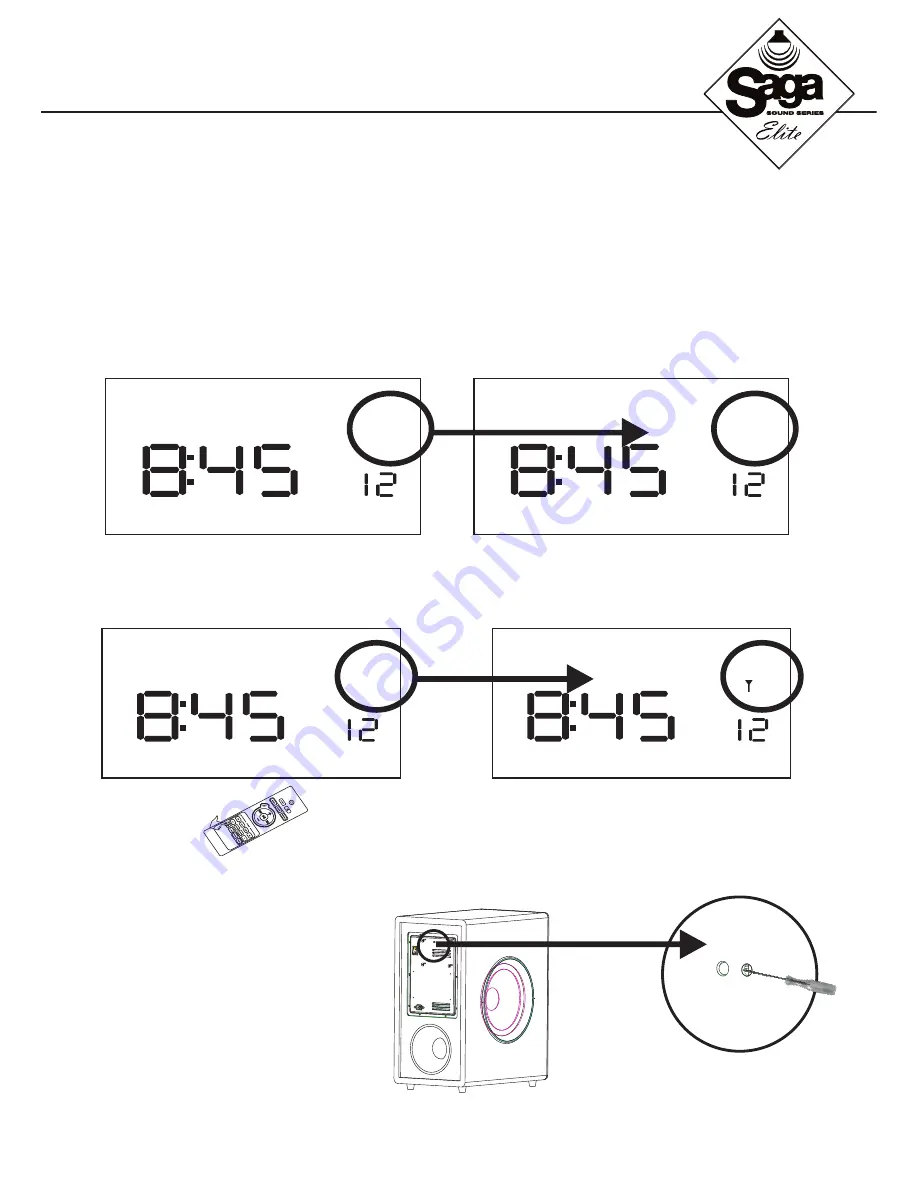
S D
2. 1
A M
MU S IC
S D
2. 0
A M
MU S IC
S D
2. 1
A M
MU S IC
S D
2. 1
A M
MU S IC
ON
OFF
MATCH
MATCH
LED
2.1 HOME THEATER SYSTEM
SLIMLINE POWERED SOUNDBAR WITH WIRELESS SUBWOOFER
Note: Once the unit matches with the subwoofer successfully, it is not necessary to rematch thereafter.
Connect the Audio Cables (cont’d)
6. 2.4G Wireless Subwoofer Match (cont’d)
• Second step: Switch 2.0 Mode to 2.1 Mode.
• Third step: Press and hold the “Match” button on the bottom left of the remote control for 3 seconds; you will see
the signal symbol as pictured below.
• Fourth step: Using the head of a
screwdriver or any other insulated tool,
press the sunken “Match” button on the
back panel of the subwoofer. Press and
hold for 10 seconds. The subwoofer LED
light beside the match button will blink
faster, which means it is matching the
soundbar. Finally, once the LED light of the
subwoofer has stopped blinking and
remains lit, the match between the
soundbar and subwoofer is successful.





























