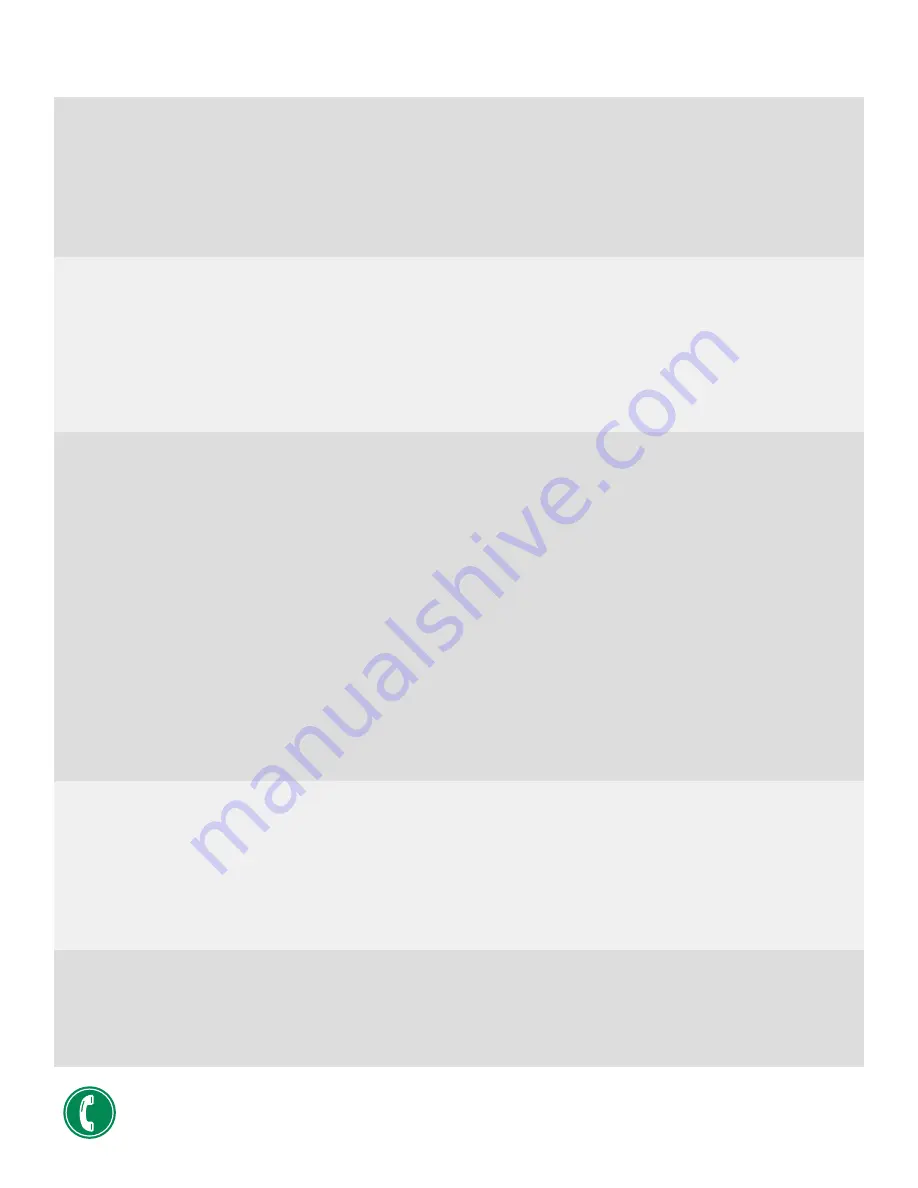
© 2016 EchoStar
Deadbolt Lock sounds like it is slowing down, and/or it jams.
1. Ensure that the batteries are fresh, especially if you’ve seen alerts that the lock’s batteries are getting low.
2. Make sure that the lock’s bolt moves freely; there should be no resistance when you operate the lock manually.
If the sliding bolt does not move easily when you operate it manually, then this must be fixed immediately.
Otherwise the lock will never work properly when it is controlled remotely.
3. If the Deadbolt Lock cannot be made to work as it should, please contact SAGE Customer Support.
You forgot your lock’s Master PIN:
• You will have to factory reset your Deadbolt Lock, and start over with PIN codes and settings (see page 1).
You revealed the lock’s Master PIN to someone who shouldn’t have gotten it:
• Again: you must factory reset your Deadbolt Lock, and start over with PIN codes and settings (see page 1).
Device does not pair successfully.
Try these steps, and then try pairing again after each step:
1. Ensure that the batteries are fresh and inserted correctly in the Deadbolt Lock battery compartment.
2. To minimize the lock “timing out” in pairing mode: Advance the SAGE Hub to the Deadbolt Lock pairing
screen; put the Deadbolt Lock into pairing mode (see page 1); and then go back to the SAGE Hub to press Pair.
3. If you’re still not able to get the lock to pair properly, please contact SAGE Customer Support.
1. Confirm that the mobile device with the SAGE app is connected to the Internet.
2. Check the SAGE Hub’s Network settings to make sure that it has an Internet connection.
3. Quit and then re-launch the SAGE by Hughes mobile app.
4. If you still can’t get the SAGE mobile app to work properly, please contact SAGE Customer Support.
The lock doesn’t always respond properly (or at all) when operated remotely or via Rules:
1. Make sure that the lock’s batteries are fresh.
2. If the lock is some distance away from the SAGE Hub, or the lock is separated from the SAGE Hub by several
walls or floors, you may need to boost the lock’s signal by installing a signal repeater, like a SAGE Appliance
Switch or SAGE Lamp Dimmer, between the Deadbolt Lock and the SAGE Hub.
3. If you still can’t get the lock to work the way it should, please call SAGE Customer Support.
I don’t like the one-touch locking option, and/or I want to modify other lock features:
• Take a look at the Yale documentation that came with the Deadbolt Lock. The package inserts explain many of
the options and settings that the lock offers, some of which you might find useful.
Sometimes the lock plays its “locking” tone, and I didn’t even touch it!
• Do you have a Rule that locks the door? The tone plays if the Rule is triggered when the door is already locked.
I can’t get Rules to unlock the Deadbolt Lock; Rules have been created but are not working properly:
1. You can’t create a Rule to unlock the lock, except for setting a SAGE Remote Control button to do so.
2. Are you sure that the SAGE Rule is set to do what you want it to do?
3. Can you manually perform the functions that the Rule is supposed to do? If not, then fix that problem first.
4. Is the Rule being triggered correctly? Rules can’t work if triggers aren’t set in an appropriate way.
5. If you still can’t get the Rule to work properly, please contact SAGE Customer Support.
POWER
PAIRING
PIN CODES/CONTROL
RULES
MOBILE
2
Deadbolt Lock Troubleshooting Guide
Contact Us
1-844-504-SAGE(7243)
SAGEbyHughes.com/support




















