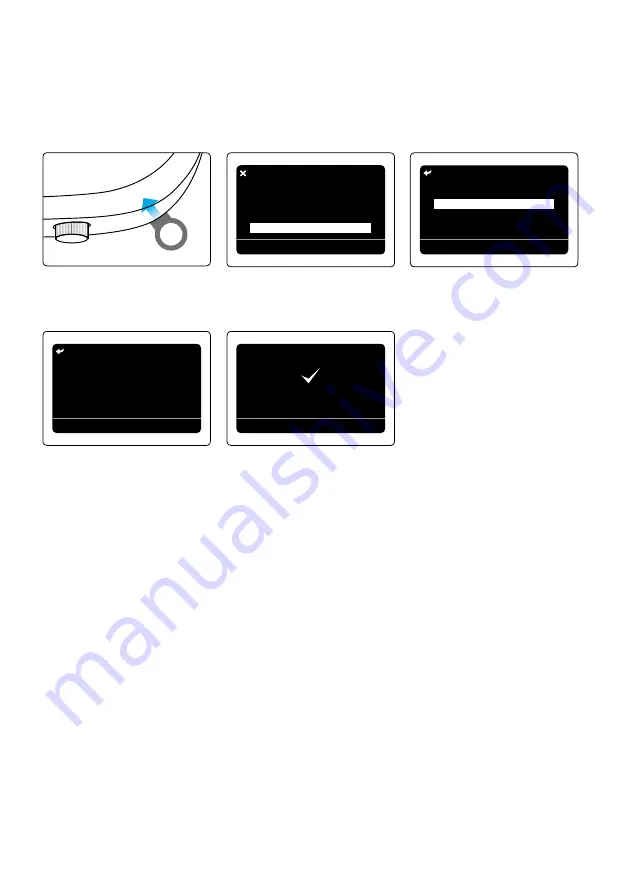
40
BACK
OK
Save/Copy
Save to USB
Copy from USB
Save/Copy
BACK
OK
Copy from USB
Copy from USB now?
This will copy all saved Menu
Items and Probe Alarms.
EXIT
SELECT
Settings
Software Update
Factory Defaults
About This Cooker
Save/Copy
1. Insert USB drive.
2. Save/Copy.
Remove USB
OK
Copy Complete
5. Copy completed.
3. Copy from USB.
4. Confirm Copy to USB.
Copy from USB
Summary of Contents for PolyScience theControl Freak GMC850
Page 1: ...theControl Freak Instruction Book GMC850...
Page 47: ...47...









































