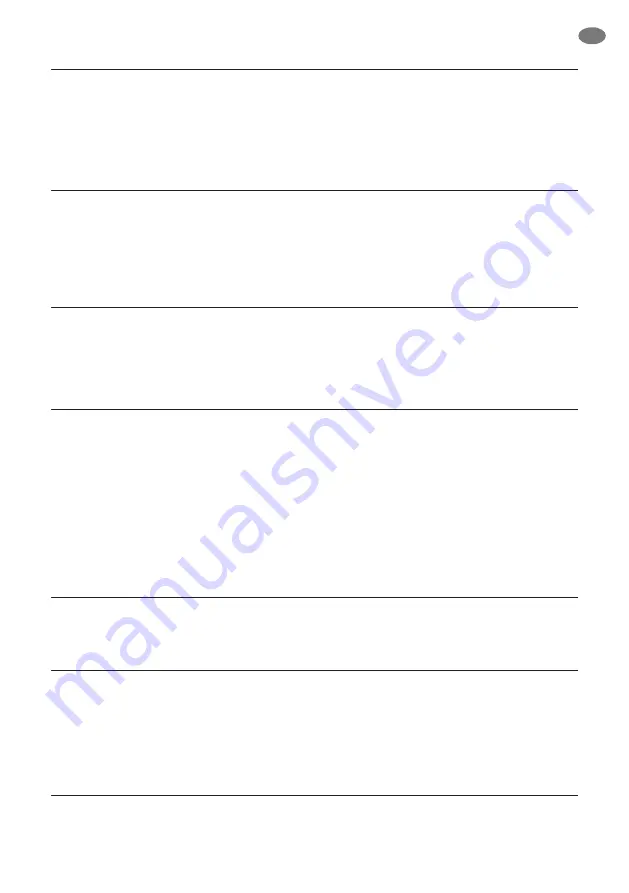
21
EN
PROBLEM
EASY SOLUTION
The motor does not start
• There is a safety interlock switch to prevent the motor from starting if it
is not properly assembled. Make sure the processing bowl and lid are
securely locked into position. Make sure the Main bowl is positioned
such that its handle is pointing towards the user.
• The food content in the feed chute should be below the maximum fill
line.
• If the motor still will not start, check the power cord and power outlet.
The food processor shuts
off during operation
• Check whether the message “insert pusher” is displayed on the
screen. If so, make sure the big pusher, the lid and the bowl are
correctly locked in place.
• If the motor overloads, the ‘OVERLOAD PROTECTION’ icon in the
screen will start to flash. Switch off by pressing the POWER button
and unplug the power cord. Allow the food processor to cool for 30
minutes before resuming.
The motor slowed down
during operation
• This is normal as some heavier loads (e.g. slicing / shredding cheese)
may require the motor to work harder. Reposition the food in the feed
chute and cut the food into smaller sizes and process using a smaller
pusher and continue processing.
• The maximum load capacity may have been exceeded. Remove
some of the ingredients and continue processing.
The food processor
vibrates / moves
during processing
• Make sure the rubber feet at the bottom of the unit are clean and
dry. Also make sure that the maximum load capacity is not being
exceeded.
• This is normal as some heavier loads may require the motor to work
harder.
• Turn the unit off and clear any ingredients that may be caught on the
disc, before continuing.
• If this occurs while mixing dough – then turn unit off and redistribute
the dough mixture more evenly around the bowl before continuing.
• Process hard and fibrous foods such as carrots, through the medium
or small chute.
INSERT PUSHER flashing • Make sure that food does not exceed the max line in the food chute.
• If pusher is fully inserted and this warning flashes on the screen,
check that the bowl and lid are assembled correctly. Bowl handle
should be facing the front of the unit.
The dicing accessory
is not working
• Ensure the accessory kit is inserted as per assembly instructions.
• Ensure dicing grid is clear from food on top and that it sits locked into
the bowl, flat and stable.
• Make sure dicing disc is free from wedged ingredients. If this
happened use spatula to clear wedged ingredients.
• Make sure all dicing parts belong to the same size, i.e. 8mm discs
with 8mm grid, etc.
Summary of Contents for the Paradice 16 BFP838
Page 1: ...BFP838 SFP838 the User Guide B S EN USER GUIDE...
Page 23: ...23 EN Notes...




































