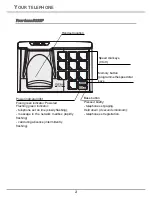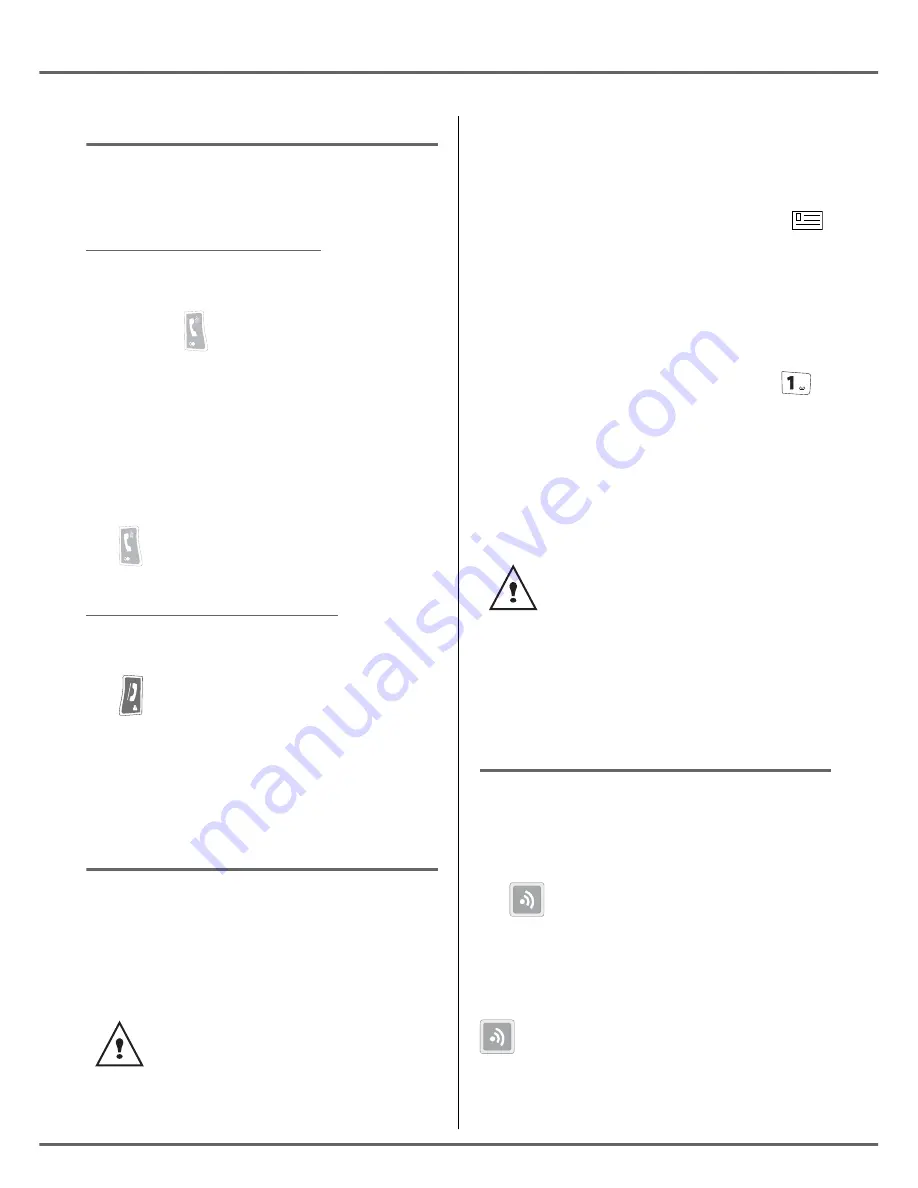
9
G
ETTING STARTED
Call log
This menu enables you to view the received
and the dialled calls list.
Viewing the dialled calls
From the idle screen, press and hold the
keypad key
until the last dialled number
appears.
You can view the 10 last dialled calls by
pressing
key.
You can recall one of the last dialled number.
Select the number and press the green
key
.
Viewing the received calls
From the idle screen, press and hold the red
key
until the last received call appears.
You can view the 24 last received calls by
pressing
or
key.
Calling the voice box
This function enables you to receive calls,
during your absence, in your voice box on the
Public Switched Telephone Network.
First, contact your service provider
who will give you all useful
information concerning the voice
box operation.
To indicate you the presence of a new
message:
•
on the base, the green indicator light
flashes.
•
on the handset, the message icon
appears.
You can call your voice box according to two
methods:
•
Either in dialling directly the voice box
number as when dialling a number.
•
Or by pressing for a long time the
key. This method is available if the voice
box number is already registered.
Paging handset
This feature is very useful if you can’t
remember where you put your handset, you
can make the handset to ring (as long as the
handset is in the standby mode) by pressing
the
button on your base.
All registered handsets will ring. You can stop
each handset by pressing any key on the
handset keypad or press again the button
in the base.
The number can be modified, refer
to paragraph
Modifying the voice
box number, page 18
.
When the messages in the voice box
have been consulted, the message
presence indicators are turned off by
the service provider. You may hear
a short beep indicating this function.