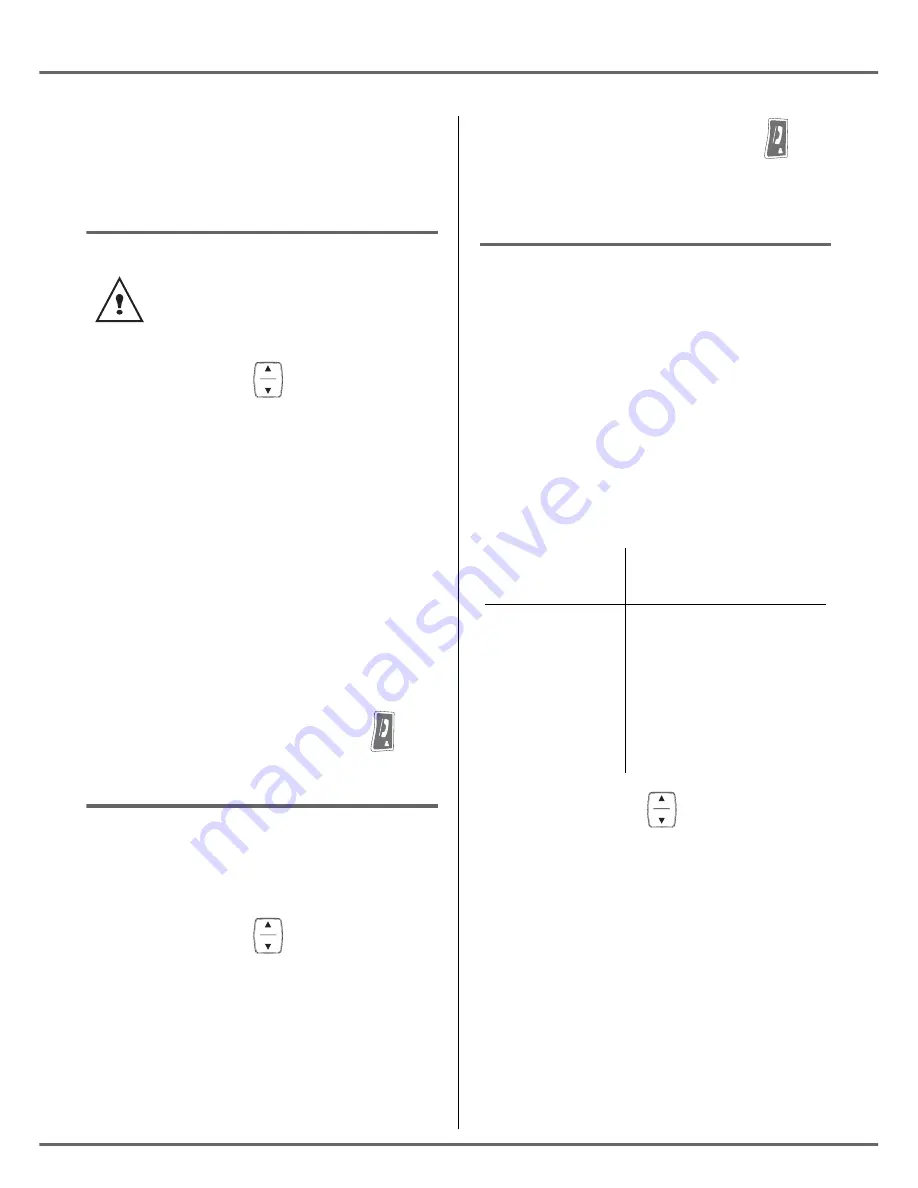
19
B
ASE SETTINGS
B
ASE SETTINGS
Modifying the default base ring
volume
On the navigator key
, press
or
until
the
BASE SET
screen is displayed,
press
OK
to confirm.
Select
RING VOLUME
using
or
.
Press
OK
.
6 possibilities :
•
SILENCE
: no ringtone
•
VOLUME
: from 1 to 5,
Press
or
to increase or decrease the
default volume. Once the volume is set,
press
OK
.
To exit the menu, press the red key
.
Modifying the base ringtone
This menu enables you to associate a
ringtone to incoming calls and internal calls
(intercom).
On the navigator key
, press
or
until
the
BASE SET
screen is displayed,
press
OK
to confirm.
Select
RINGTONE
using
or
. Press
OK
.
Select the desired ringtone using
or
.
Press
OK
.
The base is equipped with a buzzer
which transmit beeps during the
reception of a call.
To exit the menu, press the red key
.
Modifying the flash duration
(R key)
If you connect your telephone to a private
automatic branch exchange or use it in a
foreign country, you may need to modify the
flash duration in order to use your telephone
correctly.
Contact your service provider to obtain the
correct flash duration and then modify it by
doing the following. Five preprogrammed
durations are proposed on the list, the
correspondence between the number of the
list and the duration is the following :
On the navigator key
, press
or
until
the
BASE SET
screen is displayed,
press
OK
to confirm.
Select
FLASH DURA
using
or
.
Press
OK
.
An information screen presents the current
flash duration.
•
To keep the same time, press
C
key.
•
To modify the time, press
OK
. Select the
new flash time using
or
. Press
OK
.
number
corresponding
duration
1
80 ms
2
100 ms
3
250 ms
4
300 ms
5
600 ms















































