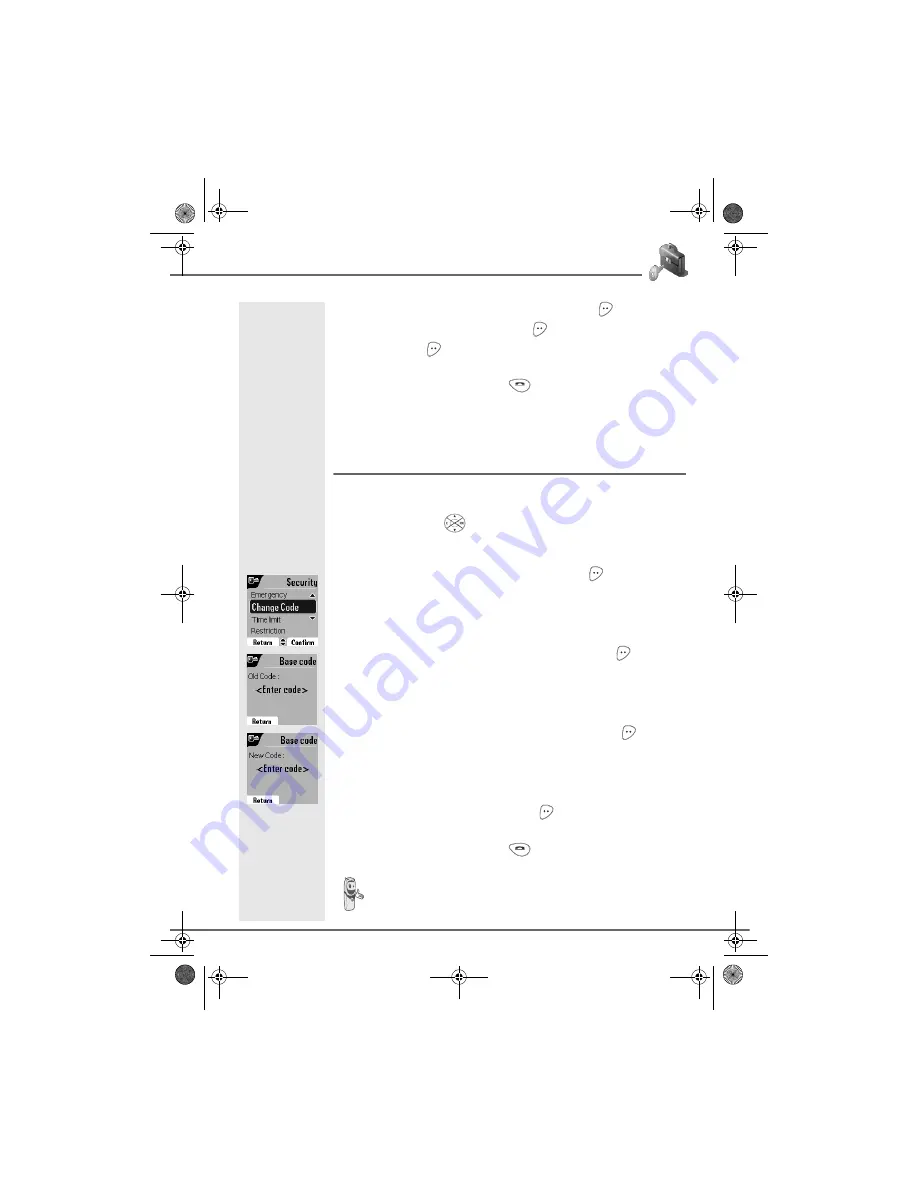
71
•
You can pick a number from the phonebook. Press
, make your
selection using or and
Confirm
. The number is displayed.
Press
Confirm
.
To exit the menu, press the red key
.
The emergency number is automatically activated. The name of the
handset displayed on the idle screen becomes SOS.
Modifying the base code
The base code (
0000
being the default setting) is required to access
certain security functions. It must be composed of 4 digits.
On the navigator key
, press or until the
Security
screen is
displayed, press
OK
to confirm.
Select
Change Code
using or . Press
Confirm
.
Enter the old base code using the keypad. Press
Confirm
.
Enter the new base code using the keypad. Press
Confirm
.
Enter the new code again. Press
Confirm
.
To exit the menu, press the red key
.
Carefully note down the base code number. You will need this
code to change certain settings.
S
ECURITY
LU D85C UK.book Page 71 Jeudi, 16. décembre 2004 5:30 17
















































