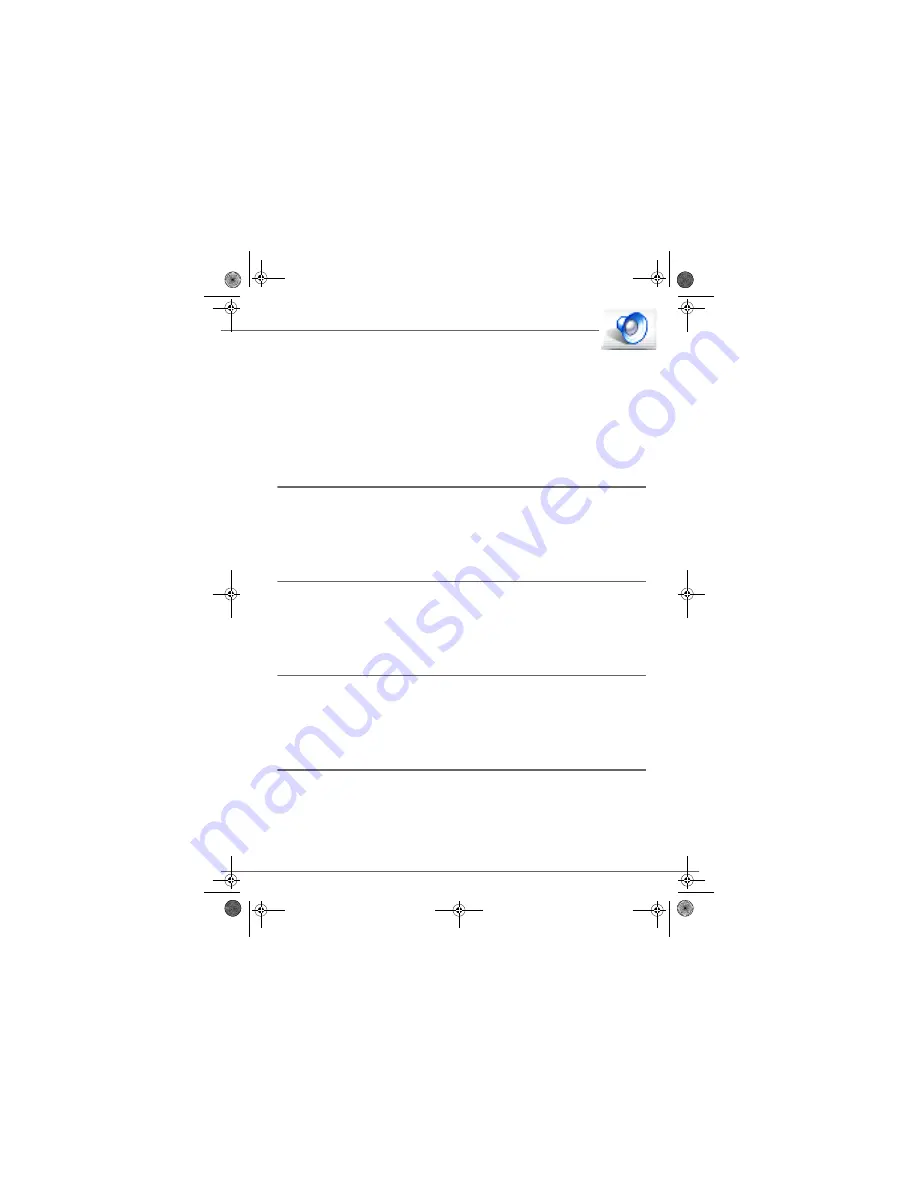
23
- Press
Menu
.
- Press Navigation (up/down/left/right) button to select
Sound Setting
.
- Press
OK
.
- Press Up or Down button to select one of the below item:
Handset Volume
HS Ring
Internal Ring
BS Ring
Tone
Handset Volume
- Press
OK
to enter
Earpiece/Speaker
setting.
- Press Up or Down button to select
Earpiece
/
Speaker
.
- Press
OK
.
- Press Right/Left button to set the
Earpiece
/
Speaker
volume level.
- Press
OK
to confirm and save.
HS Ring
- Press
OK
to enter
Melody/Volume
setting.
- Press Up or Down button to select
Melody
/
Volume
.
- Press
OK
.
- Press Up/Down/Left/Right button to set the
Melody
/
Volume
.
- Press
OK
to confirm and save.
Internal Ring
- Press
OK
to enter
Melody
/
Volume
setting.
- Press Up or Down button to select
Melody
/
Volume
.
- Press
OK
.
- Press Up/Down/Left/Right button to set the
Melody
/
Volume
.
- Press
OK
to confirm and save.
BS Ring
- Press
OK
to enter
Melody
/
Volume
setting.
- Press Up or Down button to select
Melody
/
Volume
.
- Press
OK
.
- Press Up/Down/Left/Right button to set the
Melody
/
Volume
.
- Press
OK
to confirm and save.
S
OUND
S
ETTINGS
LU 252976139A D86C EN.book Page 23 Vendredi, 3. août 2007 9:56 09
















































