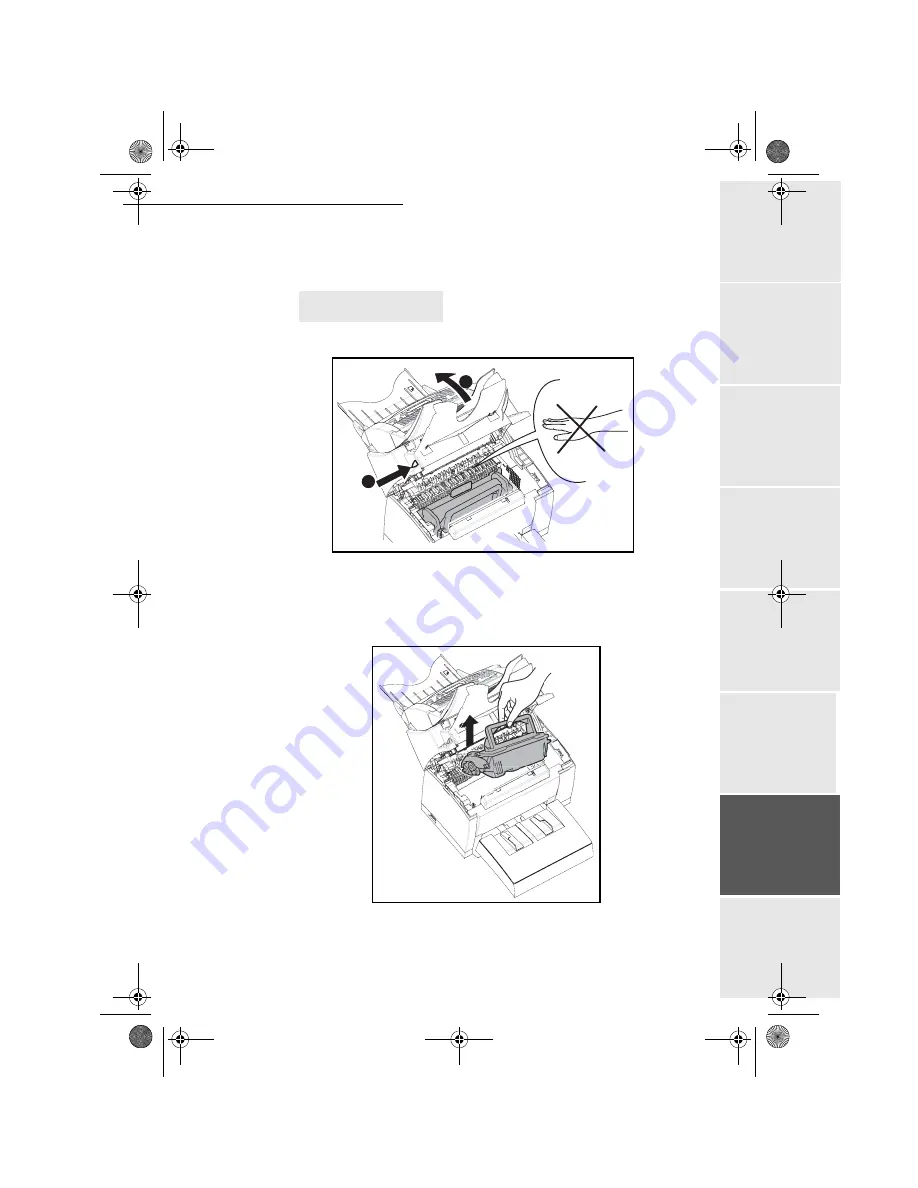
Maintenance
6-7
Op
eration
Setting yo
ur
machine
Getting started
Directory
Mainte
nanc
e
Safety
Contents
Installation
Date en cours : 23 avril 2003
\\Sct31nt3\BE31-DOC\DOC 31 - En cours\Travaux en cours\MFL-MFC-MFK\MFL_251 270 819 A_LASER PRO 341
GB_EXPORT\Maintenance Gb.fm
5HSODFLQJWKHGUXPFDUWULGJH
To replace the drum cartridge, proceed as shown below:
When the display shows:
+
1 - Press the release button of the upper cover to open it
Caution -
The fusing unit located inside the printer may become very hot during operation.
To avoid injury - do not touch.
+
2 - The drum cartridge is under the toner cartridge. Remove the toner cartridge from its
housing and place it safely out of the way
+
3 - Remove the used drum cartridge and take the new one out of its package
CHANGE DRUM
<OK> TO CONFIRM
2
1
MFL_251 270 819 A_LASER PRO 341 GB.book Page 7 Mercredi, 23. avril 2003 2:55 14
















































