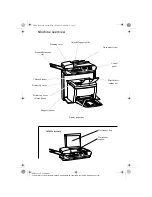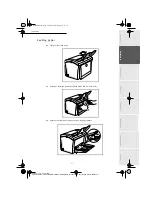Op
er
a
ti
o
n
Set
ti
ng
s
Qu
ic
k u
sa
g
e
D
ir
ect
or
y
M
a
in
te
n
anc
e
Saf
et
y
Cont
e
n
ts
In
st
a
lla
ti
o
n
Date en cours : 23 mai 2001
-1-
&
217(176
:
(/&20(
,
167$//$7,21
3ULQWHU
1-1
Unpacking the printer
1-1
Description 1-4
Installing your terminal
1-5
Installation requirements
1-5
Operational Precautions
1-5
Loading paper
1-7
Installing options
1-8
Second paper cassette unit
1-8
Installing the second paper cassette unit
1-9
6FDQQHU
1-11
Unpacking the scanner
1-11
Scanner installation
1-11
Setting the detachable items
1-11
&RQQHFWLRQV
1-12
Printer connection
1-12
Telephone and lan connection
1-13
Power line connection and switch on
1-13
Updating the consumables
1-13
4
8,&.
86$*(
1DYLJDWLRQPHWKRGV
2-1
Presentation 2-1
The navigator
2-1
The display screen
2-2
Access to functions
2-3
Step by step function access
2-3
Direct access by number
2-3
)XQFWLRQVOLVW
2-4
6
(77,1*6
0DLQVHWWLQJV
3-1
Before transmission
3-1
Date/Time
3-1
Your fax number
3-1
Name
3-2
Type of network
3-2
Geographical settings (depending on model)
3-2
Local prefix
3-3
Transmission report and deposit notice
3-3
LIAISSE 23261430-5TDM.fm Page 1 Mercredi, 23. mai 2001 10:28 10