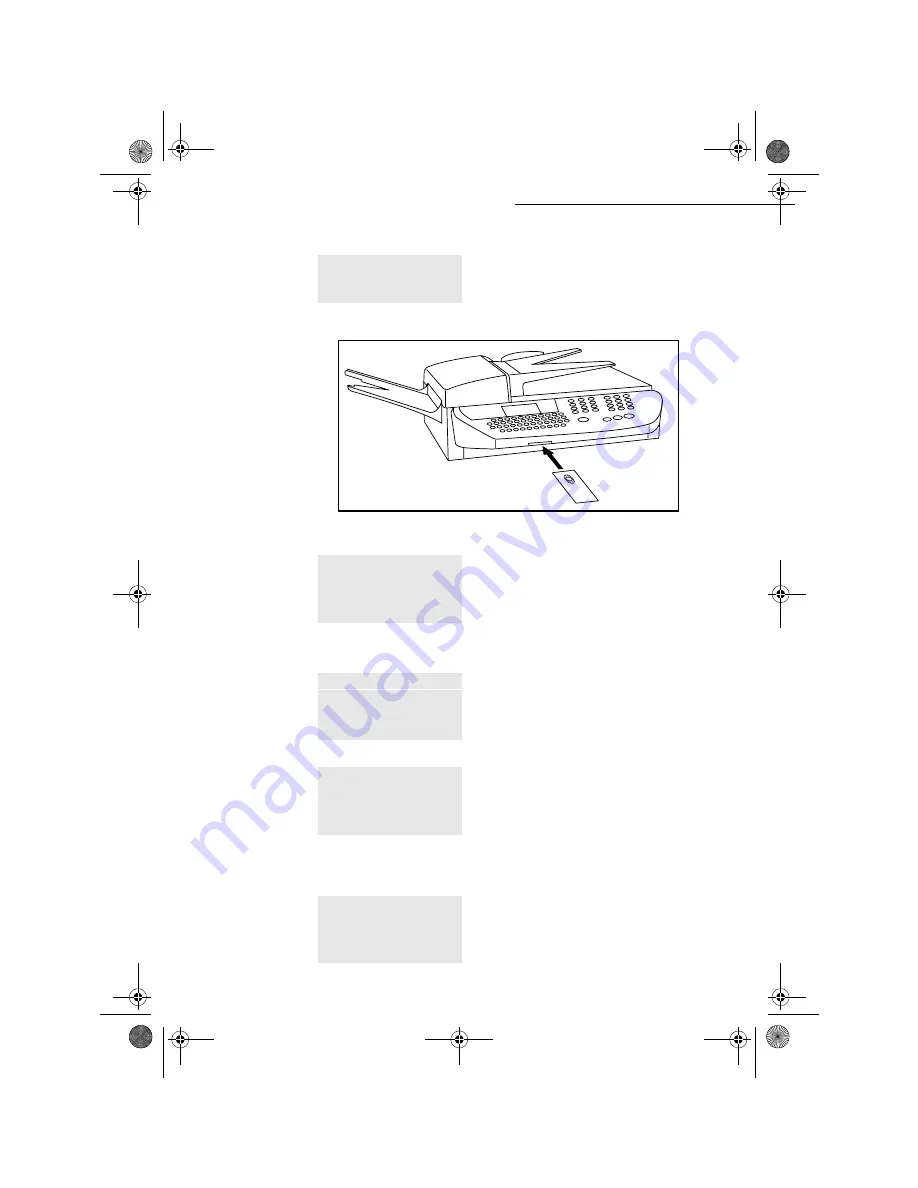
6-6
Maintenance
Date en cours : 22 mai 2001
\\Sct31nt3\doc 31nt3 mac\SAGEM FM\DOC EN COURS\MFK 23261430-5 36xx Sagem GB\Maintenance.fm
+
Press
O
K
on the scanner keypad. The display shows:
+
Insert the SmartCard gauge into the appropriate slot ensuring that the chip is oriented as
shown in the drawing below.
+
The display of the scanner keypad shows the following (assuming black toner cartridge):
+
Press
O
K
.
+
The display shows:
+
Once the SmartCard has been read, the display shows:
+
Remove the SmartCard.
Caution -
if the display shows the following, check that you inserted the SmartCard properly
and the right way up:
INSERT GAUGE CARD
RENEW
BLACK (B) TONER?
CONFIRM = OK
CANCEL = C
OPERATION
IN PROGRESS
PLEASE WAIT
RENEW
BLACK TONER
RECORDED
REMOVE CARD
UNKNOW CARD OR
WRONG INSERTION
INSERT IT AGAIN
LIASSE 23261430-5.book Page 6 Mardi, 22. mai 2001 1:35 13
















































