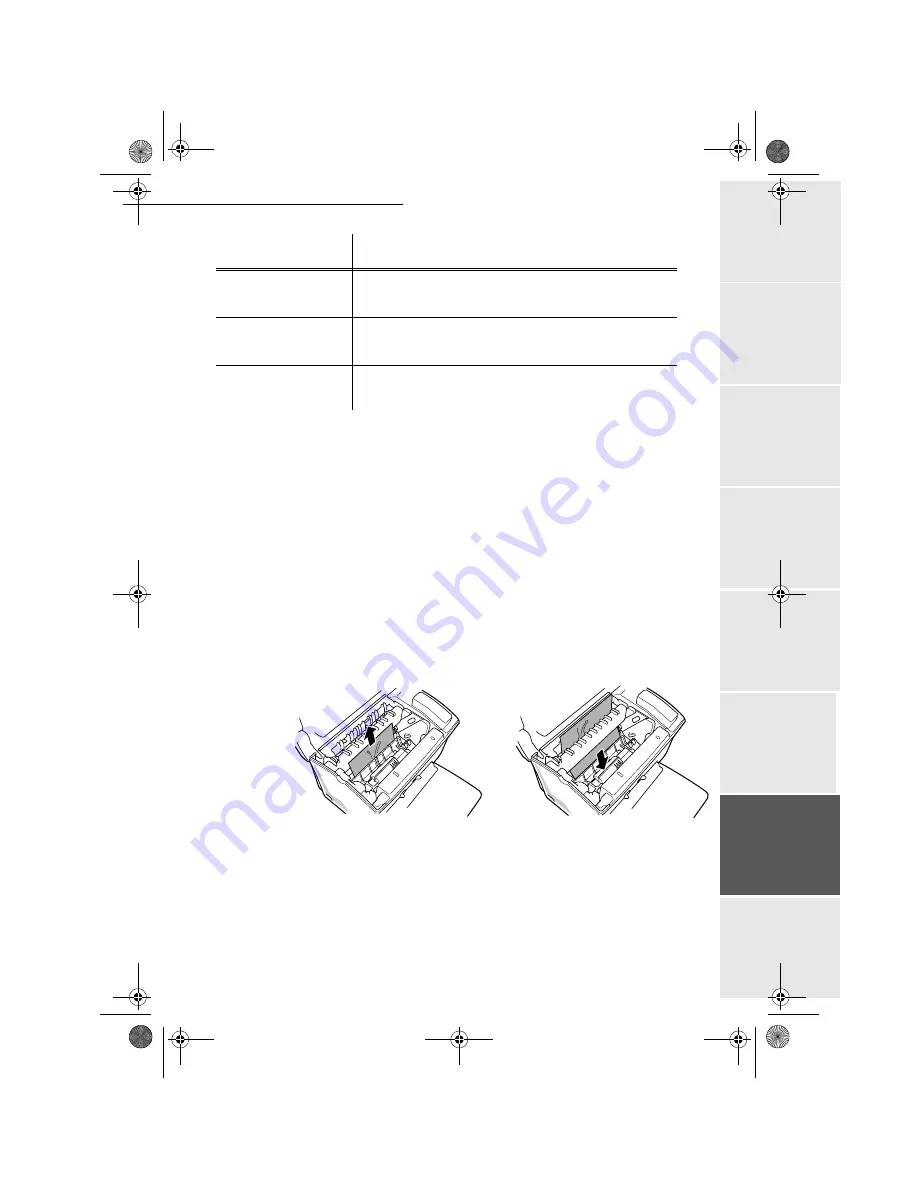
Maintenance
6-19
Op
e
ra
tio
n
Se
tt
in
gs
Qu
ick usa
g
e
Direc
to
ry
Ma
inte
n
a
nc
e
S
a
fe
ty
Co
n
te
n
ts
Insta
lla
tio
n
Date en cours : 22 mai 2001
\\Sct31nt3\doc 31nt3 mac\SAGEM FM\DOC EN COURS\MFK 23261430-5 36xx Sagem GB\Maintenance.fm
3ULQWHUSDSHUMDP
Inside the printer
+
Use the following procedure to remove any sheets of paper jammed inside the printer.
Caution -
The fusing unit inside the printer can become very hot during operation. Do not
touch the area to avoid injury.
+
Close the face-down tray.
+
Press the top cover release button and open the top cover.
+
Remove the toner cartridge and the drum cartridge.
+
Clear the paper misfeed using one of the following procedures depending upon the location
of the paper misfeed.
PAPER JAM
EXTERNAL TRAY
Open the cover.
Remove the sheet jammed in printing.
PAPER JAM
INTERNAL TRAY
Open the cover.
Remove the sheet jammed between the tray and the heater.
CHECK PRINTER:XX
Disconnect the terminal and plug it back again.
If the problem persists, contact your supplier.
0HVVDJH
$FWLRQ
In the vicinity of the drum cartridge
At the fusing unit
LIASSE 23261430-5.book Page 19 Mardi, 22. mai 2001 1:35 13










































