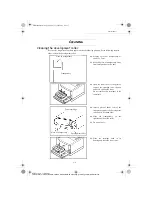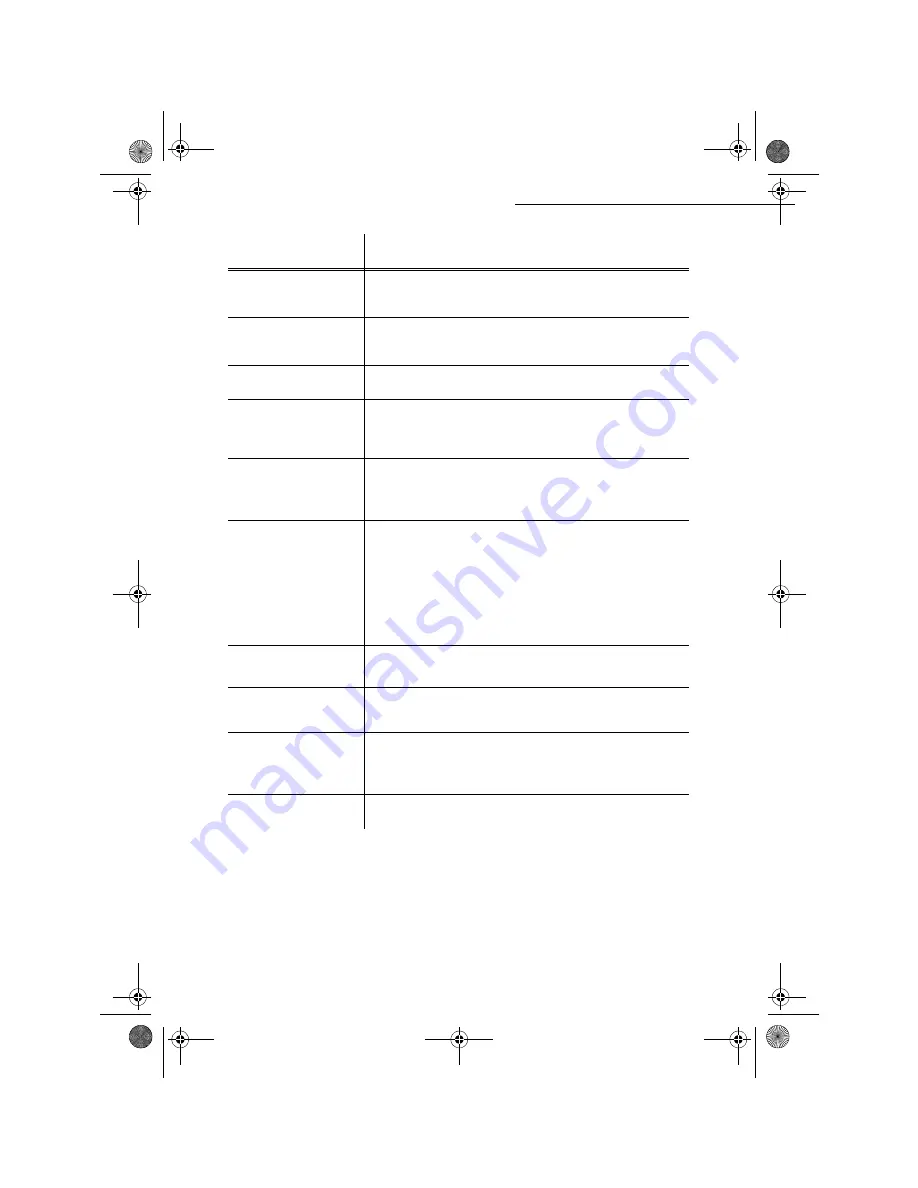
6-16
Maintenance
Date en cours : 11 juin 2001
\\Sct31nt3\doc 31nt3 mac\SAGEM FM\DOC EN COURS\MFC 23260972-6_38xx Sagem GB\Maintenance.fm
3ULQWHUSDSHUMDP
When a sheet is jammed, the following message is displayed on the screen:
• printer tray jam,
• internal jam,
• external jam,
• drum jam.
PAPER JAM
EXTERNAL TRAY
Open the cover.
Remove the sheet jammed in printing.
PAPER JAM
INTERNAL TRAY
Open the cover.
Remove the sheet jammed between the tray and the heater.
CHECK ROLL
Check the cleaning ribbon installation (call the customer Service).
CHECK RIBBON
Check belt cartridge.
To proceed, refer to paragraph Setting the OPC cartridge,
page 1/3
CHECK TONER
BLACK, YELLOW,
MAGENTA, CYAN
Check the indicated cartridge installation.
To proceed, refer to paragraph Setting the four colour toner
cartridges, page 1/2
CHECK PAPER TYPE
Check paper meets the requirements.
The paper used must respect the following features:
• 60 to 80 g/m
2
(standard paper).
• special transparencies for laser printers.
• 90 to 160 g/m
2
(thick paper).
Caution -
Never use ink-jet paper.
SEE TONER BIN
Toner bin is full, replace it (refer to paragraph Replacing the toner
bin, page 6/7).
CHECK PRINTER:XX
Disconnect the terminal and plug it back again.
If the problem persists, contact your supplier.
REINSTALL THE OIL
CARTRIDGE
Check the oil cartridge
To proceed, refer to the following paragraph:
Installation / Reinstallation the oil cartridge, p. 6/4
PAPER SIZE ERROR
Check the paper size (A4, letter, ...).
0HVVDJH
$FWLRQ
Maintenance.fm Page 16 Lundi, 11. juin 2001 5:43 17