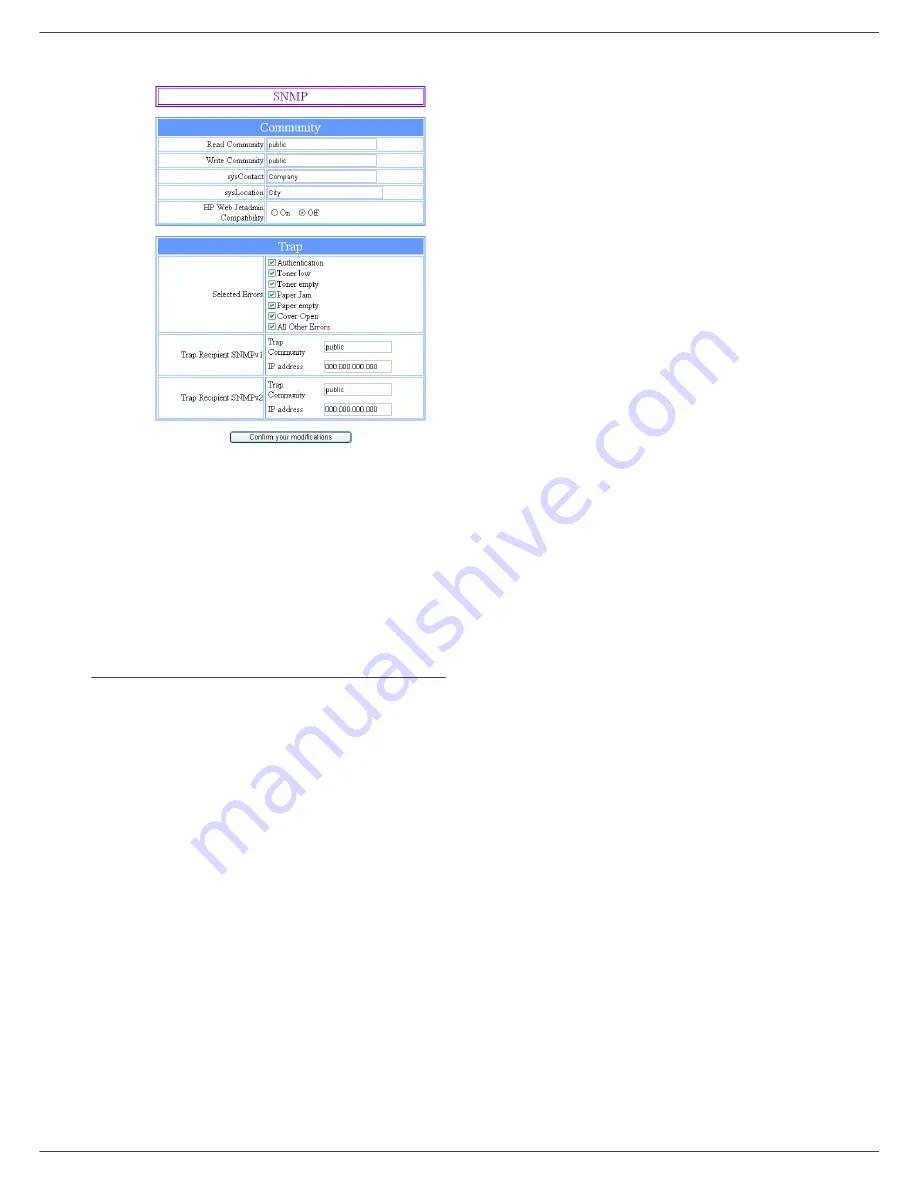
MF5482
- 55 -
9 - Network features
4
In
N
ETWORKS
, select
SNMP
.
5
In
C
OMMUNITY
, enter the required write and read
shared community name that allows
communications between SNMP agents
(multifunction machine) and SNMP management
stations (PC with console).
6
In
T
RAP
, select the information and events to
collect.
7
In
T
RAP
R
ECIPIENT
, enter the IP address of the PC
where the SNMP browser is installed.
8
Confirm your modifications.
SNMP browser configuration
The multifunction machine comes with the following
embedded Management Information Base (MIBs):
• Common Printer
• Host Printer
• Printer Port Monitor
The following traps (collectable information) are available:
• Date
• Memory status (type, used and max. size)
• Devices type (keyboard, scanner, etc.)
• General status
• Default language
• Available languages
• Printer type (internal/external)
• LCD specification (line and character number)
• Serial number
• Covers type
• Paper tray (output, input, paper format, capacity)
• Resolution (600 dpi)
• Margin size
• PDL interpreter (type, version)
• Alerts (paper jam, cover, etc.)
















































