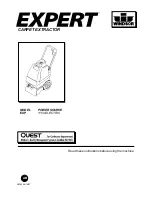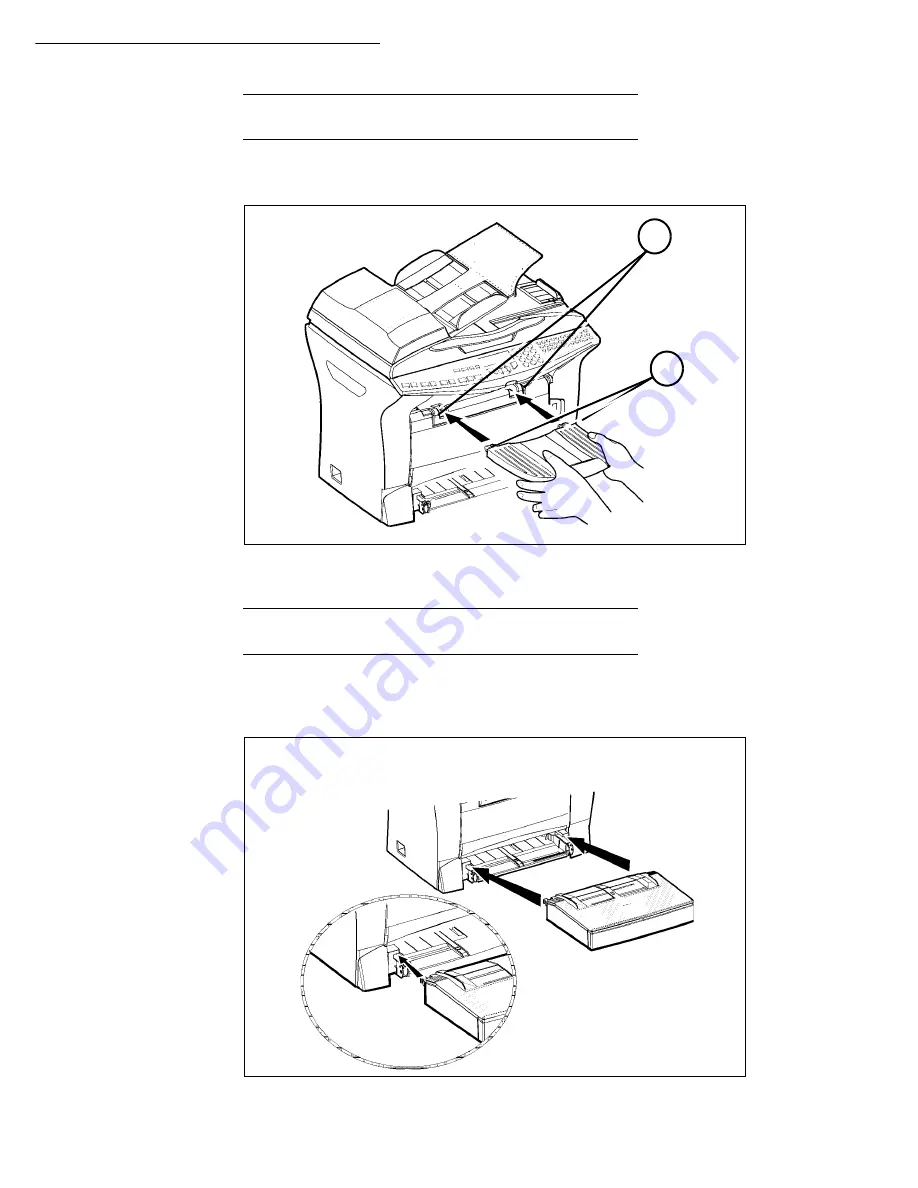
Installation
1-9
I
NSTALLING
THE
PRINTER
OUTPUT
STACKER
Insert the two clips (
B
) of the stacker into the notches (
A
) provided for this purpose.
I
NSTALLING
THE
PRINTER
PAPER
TRAY
Laying the tray with the left and right clips to the printer, slowly press the tray until it has
dicked against the bottom of the notches (as shown in the drawing).
A
B
Summary of Contents for MF 5680n
Page 1: ...User manual SAGEM MF 5660 MF 5680n MF 5690dn...
Page 8: ...6 Contents...
Page 10: ......
Page 30: ...1 20 Installation...
Page 140: ...6 22 Maintenance Second cassette option 2 1 1 2...
Page 146: ...6 28 Maintenance...