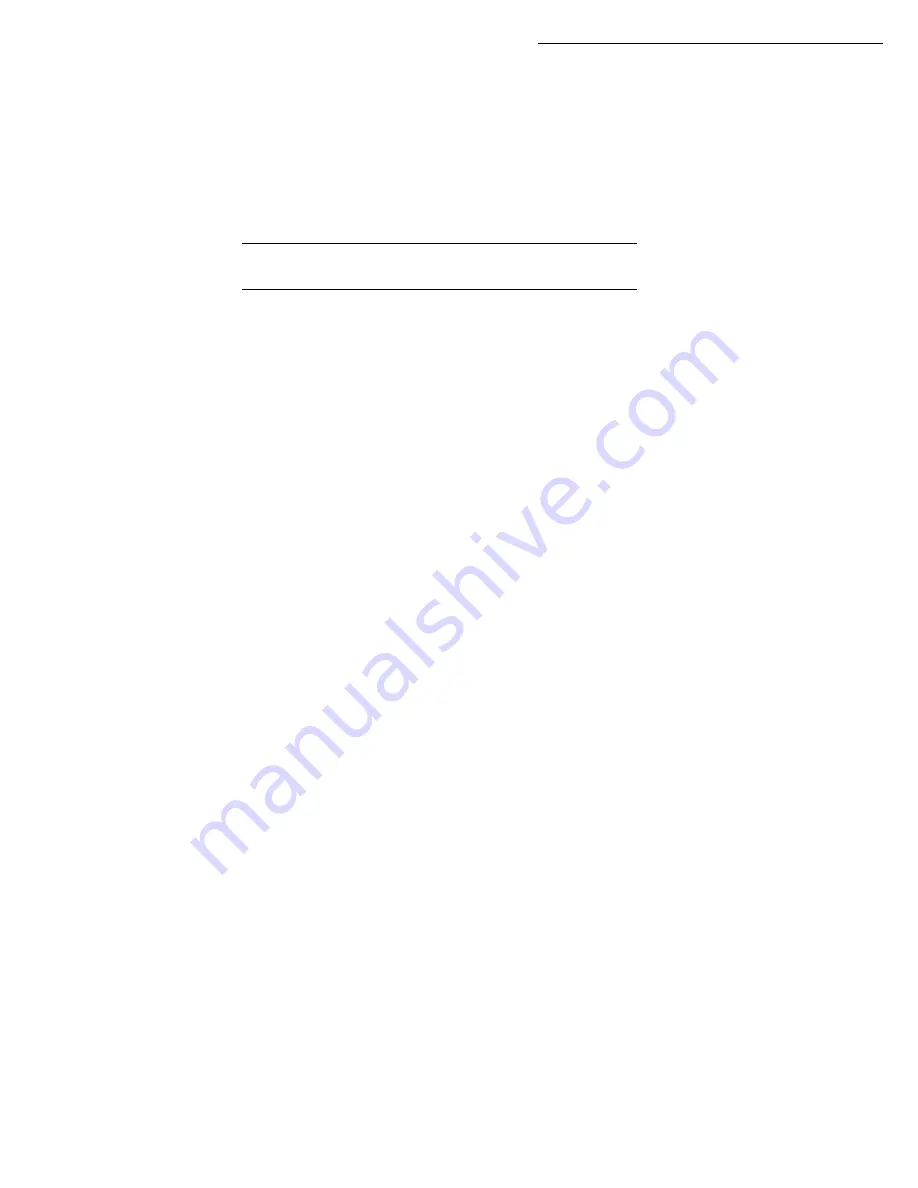
5-10
Operation
Multi-contact sending.
Multi-contact sending is not possible with the key dedicated to this function.
To make this type of send, you have to create a group containing exclusively the FTP addresses.
Then carry out the same operations as for sending to one address, except that you select an FTP address
group in the directory, and not a single address.
T
RANSMISSION
WAITING
QUEUE
This function lets you obtain a recap of all documents queuing, for transmission, including those in
deposit or in delayed transmission, etc.
It allows you to:
•
consult
or
modify
the waiting queue. In this waiting queue the documents are coded the fol-
lowing way:
Order number in the queue / document status / subscriber’s telephone number.
Documents may have the following status:
-
TX
: transmission
-
REL
: relay
-
DOC
: in deposit
-
POL
: polling
-
MBX
: send to mailbox
-
PMB
: mailbox polling
-
TR
: ongoing commands
-
CNX
: Internet connection
-
NET
: Internet transmission
-
SMS
: SMS transmission
•
immediately perform
a transmission from the waiting queue
•
print a document
in storage, waiting to be transmitted or in deposit
•
print the waiting queue
, to get the status of each document in the queue, by either:
- queue order number
- document name or number
- scheduled transmission time (fax)
- operation type regarding the document: transmission from memory, delayed transmission,
deposit
- number of pages of the document
- document size (percentage of space stored in memory)
•
cancel
a transmission request in the waiting queue.
Summary of Contents for MF 5680n
Page 1: ...User manual SAGEM MF 5660 MF 5680n MF 5690dn...
Page 8: ...6 Contents...
Page 10: ......
Page 30: ...1 20 Installation...
Page 140: ...6 22 Maintenance Second cassette option 2 1 1 2...
Page 146: ...6 28 Maintenance...
















































