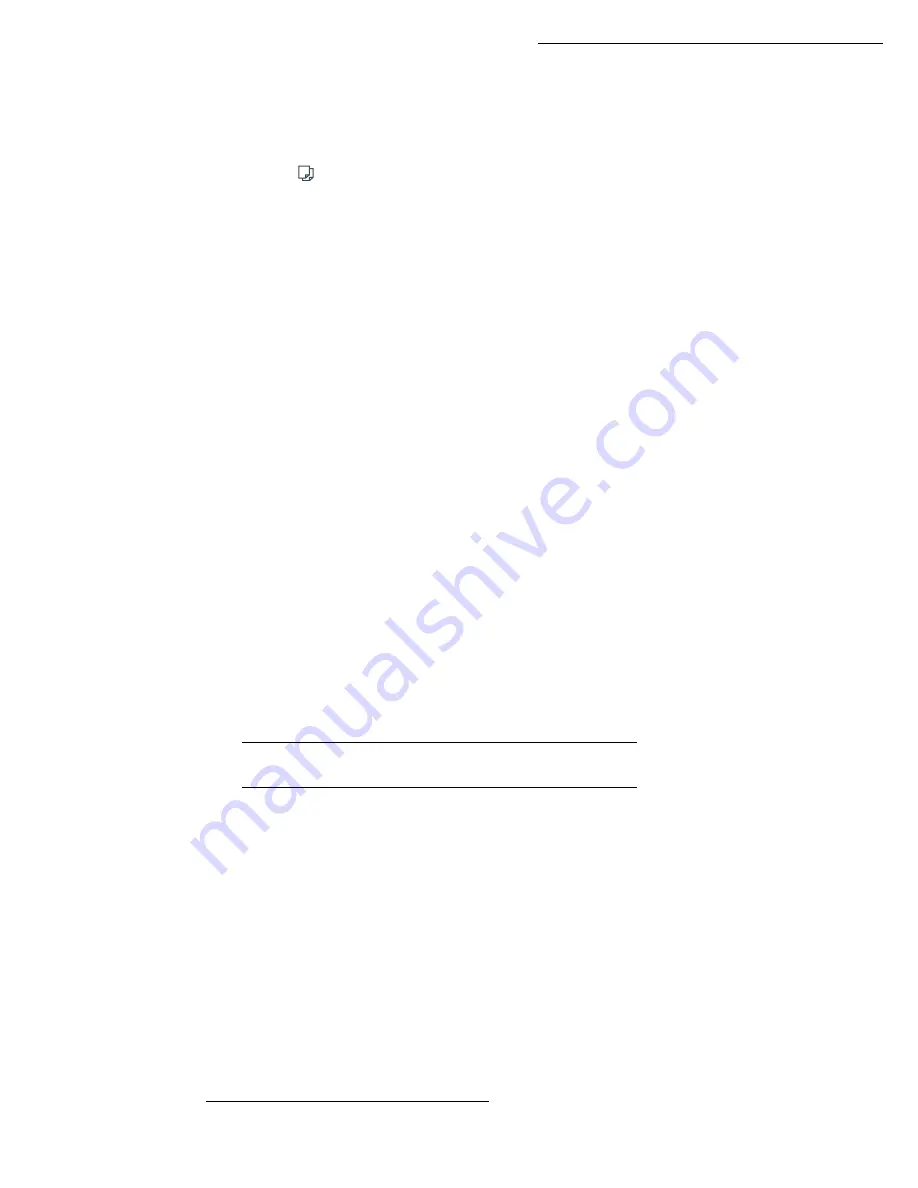
5-14
Operation
Sophisticated" copy
Position the document (refer to paragraph
Document depositing
, page 5-1).
Press key
.
Enter the required number of copies and confirm with the
OK
key.
Using the keys
or
select the scan modes
1
DUPLEX->DUPLEX
(Front/Rear) or
SIDE->DUPLEX
or
DUPLEX->SIDE
or
SIDE->SIDE
and confirm with the
OK
key.
If you have selected for printing the mode
DUPLEX
, select with the keys
or
LONG
BORDER
or
SHORT BORDER
and confirm with the
OK
key.
Using the keys
or
select the resolution:
ULTRA FAST
,
FAST
,
QUALITY
or
PHOTO
and
confirm with the
OK
key.
Using the keys
or
select the degree of contrast and confirm with the
OK
key.
Using the keys
or
select the degree of brightness and confirm with the
OK
key.
Select the collation mode
COPY ASSEMBLED
or
NOT ASSEMBLED
and confirm with the
OK
key.
Using the keys
or
or the numeric key pad or eventually the key dedicated for zoom set
up the degree of zoom between
25% TO 400%
and confirm with the
OK
key.
Using the keys
or
or the numerical key pad select the required base values and confirm
with the
OK
key.
Using the keys
or
select the type of paper
NORMAL PAPER
or
THICK
and confirm with
the
OK
key.
Using the keys
or
select the required paper tray,
AUTOMATIC TRAY
,
UPPER TRAY
or
LOWER TRAY
and confirm with the
OK
key.
S
PECIFIC
COPY
SETTINGS
When the copy quality is no longer satisfactory, you can perform a calibration. To do so, refer to
paragraph
Scanner calibration
, page 6-15.
Moreover, a high number of controls let you improve the copy quality.
Scanner and printer settings
841 OK - ADVANCED FCT / COPY / RESOLUTION
The
Resolution
parameter adjusts the photocopying resolution. Select
Fast
,
Quality
or
Photo
resolution
using keys
or
, then validate the choice with the
OK
key.
1.
If you have previously installed the duplex module at the back of your terminal.
Summary of Contents for MF 5680n
Page 1: ...User manual SAGEM MF 5660 MF 5680n MF 5690dn...
Page 8: ...6 Contents...
Page 10: ......
Page 30: ...1 20 Installation...
Page 140: ...6 22 Maintenance Second cassette option 2 1 1 2...
Page 146: ...6 28 Maintenance...
















































