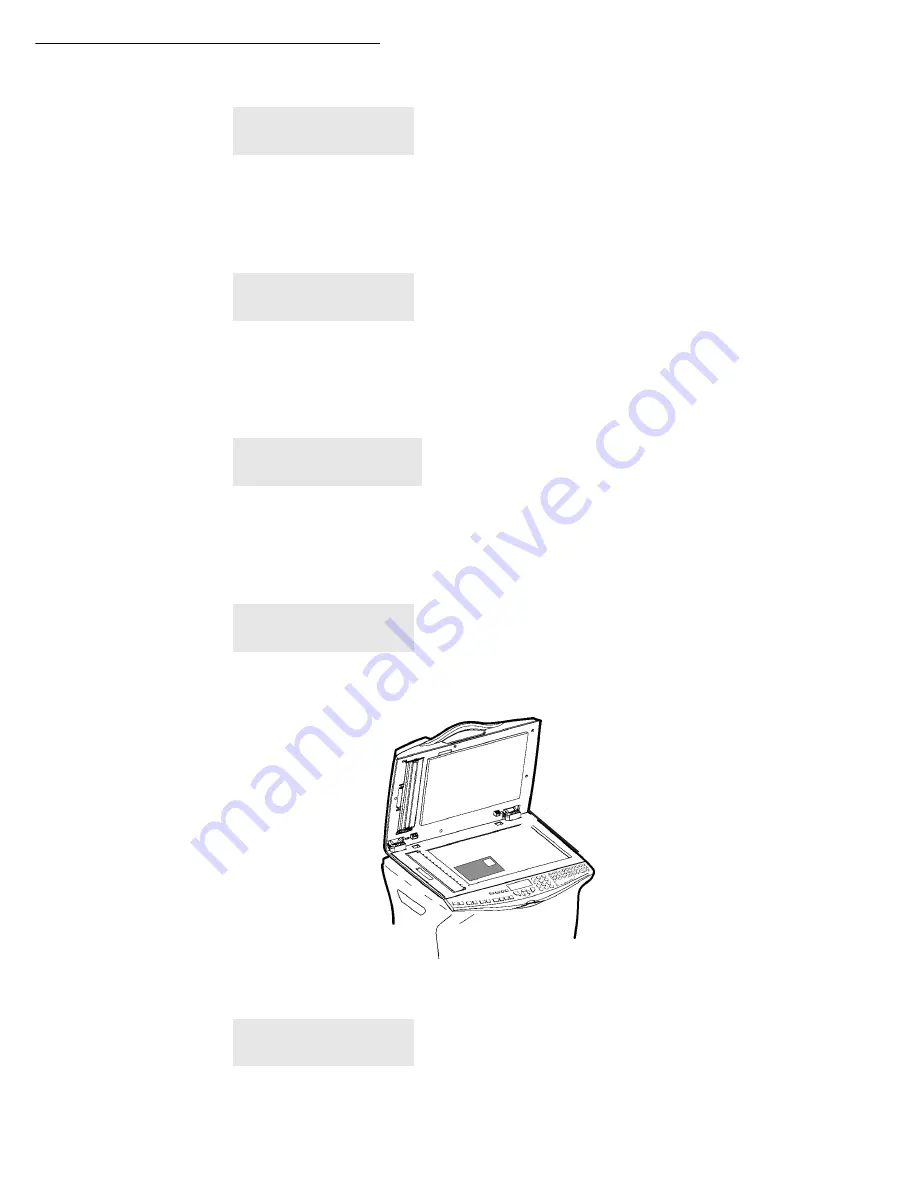
Operation
5-21
The following will be displayed:
With keys
and
select contrast.
Press the
OK
key.
The following will be displayed:
With keys
and
select luminosity.
Press the
OK
key.
The following will be displayed:
With keys
and
select paper.
Press the
OK
key.
The following will be displayed:
Insert your identity card flatbed on the scanner’s glass.
The following will be displayed:
CONTRAST
- ----------O-------- +
LUMINOSITY
--------O------- +
1 >>NORMAL PAPER
2 THICK PAPER
PUT ID. CARD
THEN OK
COPY IN PROGRESS
Summary of Contents for MF 5680n
Page 1: ...User manual SAGEM MF 5660 MF 5680n MF 5690dn...
Page 8: ...6 Contents...
Page 10: ......
Page 30: ...1 20 Installation...
Page 140: ...6 22 Maintenance Second cassette option 2 1 1 2...
Page 146: ...6 28 Maintenance...
















































